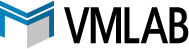Привет!
Еще в январе-феврале 2016 года я регал вируталки и запускал на них тесты. И только сейчас дошли руки запостить результаты.
Сегодня у нас на тесте виртуалка на OpenVZ на самом минимальном тарифе за 249 руб. в месяц (1 ядро, 1Gb RAM, 20Gb SSD).
Накатил CentOS 6.7
[root@vps5213 ~]# cat /etc/issue CentOS release 6.7 (Final) Kernel \r on an \m
Дали вот такое одно ядро от процессора E5-2620:
[root@vps5213 ~]# cat /proc/cpuinfo processor : 0 vendor_id : GenuineIntel cpu family : 6 model : 37 model name : Intel(R) Xeon(R) CPU E5-2620 0 @ 2.00GHz stepping : 1 microcode : 1808 cpu MHz : 2000.000 cache size : 15360 KB physical id : 0 siblings : 12 core id : 0 cpu cores : 12 apicid : 0 initial apicid : 0 fpu : yes fpu_exception : yes cpuid level : 11 wp : yes flags : fpu vme de pse tsc msr pae mce cx8 apic sep mtrr pge mca cmov pat pse36 clflush dts mmx fxsr sse sse2 ss ht syscall nx rdtscp lm constant_tsc arch_perfmon pebs bts xtopology tsc_reliable nonstop_tsc aperfmperf unfair_spinlock pni pclmulqdq ssse3 cx16 sse4_1 sse4_2 popcnt aes hypervisor lahf_lm ida arat pln pts dtherm bogomips : 4000.00 clflush size : 64 cache_alignment : 64 address sizes : 40 bits physical, 48 bits virtual power management:
1 гигабайт ОЗУ:
[root@vps5213 ~]# cat /proc/meminfo MemTotal: 1048576 kB MemFree: 1004424 kB Cached: 29248 kB Buffers: 0 kB Active: 10276 kB Inactive: 19612 kB Active(anon): 2688 kB Inactive(anon): 516 kB Active(file): 7588 kB Inactive(file): 19096 kB Unevictable: 0 kB Mlocked: 0 kB SwapTotal: 2097152 kB SwapFree: 2097152 kB Dirty: 0 kB Writeback: 0 kB AnonPages: 3204 kB Shmem: 2564 kB Slab: 14248 kB SReclaimable: 12364 kB SUnreclaim: 1884 kB
inxi -b
[root@vps5213 ~]# inxi -b
System: Host: vps5213.vmlab.ru Kernel: 2.6.32-042stab112.15 x86_64 (64 bit) Console: tty 0
Distro: CentOS release 6.7 (Final)
Machine: No /sys/class/dmi; using dmidecode: unknown error occured
CPU: Hexa core Intel Xeon E5-2620 0 (-HT-MCP-) speed: 2000 MHz (max)
Graphics: Card: Failed to Detect Video Card!
Display Server: N/A driver: N/A tty size: 182x27 Advanced Data: N/A for root out of X
Network: Card: Failed to Detect Network Card!
Drives: HDD Total Size: NA (-)
Info: Processes: 12 Uptime: 7 min Memory: 30.7/1024.0MB Init: Upstart runlevel: 3
Client: Shell (bash) inxi: 2.2.31
Тут openvz выдает старое ядро 2.6.32. Объем дискового пространства inxi почему то отказался показывать)
Кстати вот и оно:
[root@vps5213 ~]# df -H Filesystem Size Used Avail Use% Mounted on /dev/ploop25105p1 22G 525M 20G 3% / none 537M 4,1k 537M 1% /dev none 537M 0 537M 0% /dev/shm
Пинги из Ульяновска:
[rail@localhost ~]$ ping 185.7.30.150 PING 185.7.30.150 (185.7.30.150) 56(84) bytes of data. 64 bytes from 185.7.30.150: icmp_seq=1 ttl=53 time=73.7 ms 64 bytes from 185.7.30.150: icmp_seq=2 ttl=53 time=29.8 ms 64 bytes from 185.7.30.150: icmp_seq=3 ttl=53 time=28.4 ms 64 bytes from 185.7.30.150: icmp_seq=4 ttl=53 time=28.2 ms 64 bytes from 185.7.30.150: icmp_seq=5 ttl=53 time=27.8 ms 64 bytes from 185.7.30.150: icmp_seq=6 ttl=53 time=136 ms 64 bytes from 185.7.30.150: icmp_seq=7 ttl=53 time=95.3 ms 64 bytes from 185.7.30.150: icmp_seq=8 ttl=53 time=27.9 ms 64 bytes from 185.7.30.150: icmp_seq=9 ttl=53 time=28.0 ms 64 bytes from 185.7.30.150: icmp_seq=10 ttl=53 time=28.0 ms 64 bytes from 185.7.30.150: icmp_seq=11 ttl=53 time=29.8 ms 64 bytes from 185.7.30.150: icmp_seq=12 ttl=53 time=28.5 ms ^C --- 185.7.30.150 ping statistics --- 12 packets transmitted, 12 received, 0% packet loss, time 11014ms rtt min/avg/max/mdev = 27.815/46.841/136.084/34.234 ms
Да, сразу видно что это Москва. В среднем результат около 30мс, но не всегда стабильно почему то.
dd показал какие то уж совсем космические скорости записи на диск. Интересно, что это? Хитрое кэширование? )
[root@vps5213 ~]# dd if=/dev/zero of=test bs=64k count=16k conv=fdatasync 16384+0 записей считано 16384+0 записей написано скопировано 1073741824 байта (1,1 GB), 1,29266 c, 831 MB/c [root@vps5213 ~]# rm -f test [root@vps5213 ~]# dd if=/dev/zero of=test bs=64k count=16k conv=fdatasync 16384+0 записей считано 16384+0 записей написано скопировано 1073741824 байта (1,1 GB), 1,23551 c, 869 MB/c [root@vps5213 ~]# rm -f test [root@vps5213 ~]# dd if=/dev/zero of=test bs=64k count=16k conv=fdatasync 16384+0 записей считано 16384+0 записей написано скопировано 1073741824 байта (1,1 GB), 1,22091 c, 879 MB/c [root@vps5213 ~]# rm -ftest
Sysbench, тест CPU:
[root@vps5213 ~]# sysbench --test=cpu --cpu-max-prime=20000 --num-threads=1 run
sysbench 0.4.12: multi-threaded system evaluation benchmark
Running the test with following options:
Number of threads: 1
Doing CPU performance benchmark
Threads started!
Done.
Maximum prime number checked in CPU test: 20000
Test execution summary:
total time: 37.6854s
total number of events: 10000
total time taken by event execution: 37.6830
per-request statistics:
min: 3.69ms
avg: 3.77ms
max: 279.25ms
approx. 95 percentile: 3.77ms
Threads fairness:
events (avg/stddev): 10000.0000/0.00
execution time (avg/stddev): 37.6830/0.00
[root@vps5213 ~]# sysbench --test=mutex --num-threads=64 run
sysbench 0.4.12: multi-threaded system evaluation benchmark
Running the test with following options:
Number of threads: 64
Doing mutex performance test
Threads started!
Done.
Test execution summary:
total time: 0.2029s
total number of events: 64
total time taken by event execution: 0.1991
per-request statistics:
min: 3.06ms
avg: 3.11ms
max: 3.29ms
approx. 95 percentile: 3.15ms
Threads fairness:
events (avg/stddev): 1.0000/0.00
execution time (avg/stddev): 0.0031/0.00
Тестим ОЗУ:
[root@vps5213 ~]# sysbench --test=memory --num-threads=4 --memory-total-size=1G run
sysbench 0.4.12: multi-threaded system evaluation benchmark
Running the test with following options:
Number of threads: 4
Doing memory operations speed test
Memory block size: 1K
Memory transfer size: 1024M
Memory operations type: write
Memory scope type: global
Threads started!
Done.
Operations performed: 1048576 (1833242.26 ops/sec)
1024.00 MB transferred (1790.28 MB/sec)
Test execution summary:
total time: 0.5720s
total number of events: 1048576
total time taken by event execution: 1.7117
per-request statistics:
min: 0.00ms
avg: 0.00ms
max: 22.02ms
approx. 95 percentile: 0.00ms
Threads fairness:
events (avg/stddev): 262144.0000/3211.03
execution time (avg/stddev): 0.4279/0.03
Тестим дисковое io - 240.26Mb/sec Судя по всему здесь с диском все хорошо =)
[root@vps5213 ~]# sysbench --test=fileio --file-total-size=2G prepare
sysbench 0.4.12: multi-threaded system evaluation benchmark
128 files, 16384Kb each, 2048Mb total
Creating files for the test...
[root@vps5213 ~]# sysbench --test=fileio --file-total-size=2G --file-test-mode=rndrw --max-time=300 --max-requests=0 run
sysbench 0.4.12: multi-threaded system evaluation benchmark
Running the test with following options:
Number of threads: 1
Extra file open flags: 0
128 files, 16Mb each
2Gb total file size
Block size 16Kb
Number of random requests for random IO: 0
Read/Write ratio for combined random IO test: 1.50
Periodic FSYNC enabled, calling fsync() each 100 requests.
Calling fsync() at the end of test, Enabled.
Using synchronous I/O mode
Doing random r/w test
Threads started!
Time limit exceeded, exiting...
Done.
Operations performed: 2767860 Read, 1845240 Write, 5904642 Other = 10517742 Total
Read 42.234Gb Written 28.156Gb Total transferred 70.39Gb (240.26Mb/sec)
15376.72 Requests/sec executed
Test execution summary:
total time: 300.0054s
total number of events: 4613100
total time taken by event execution: 68.7576
per-request statistics:
min: 0.00ms
avg: 0.01ms
max: 9.95ms
approx. 95 percentile: 0.02ms
Threads fairness:
events (avg/stddev): 4613100.0000/0.00
execution time (avg/stddev): 68.7576/0.00
Своя подсеть выглядит солидно:

Serverbear
Тесты Serverbear
Выводы
Вполне нормальное предложение с ценами средними по рынку. Если вам нужен недорогой виртуальный сервер с расположением в Москве то думаю стоит рассмотреть этот сервис.