Привет!
Затестил новые виртуалки от VDSina. На этот раз это VDS с процессором AMD Epyc. Обычно я беру виртуалки на процессорах Intel. Посмотрим теперь на AMD =)
Панель управления сервером в VDSina
Если сравнивать с функционалом панели образца 2018 года то есть небольшие изменения. Но в целом все точно такое же.
Пункты с изменениями
Новые тарифы и образы ОС
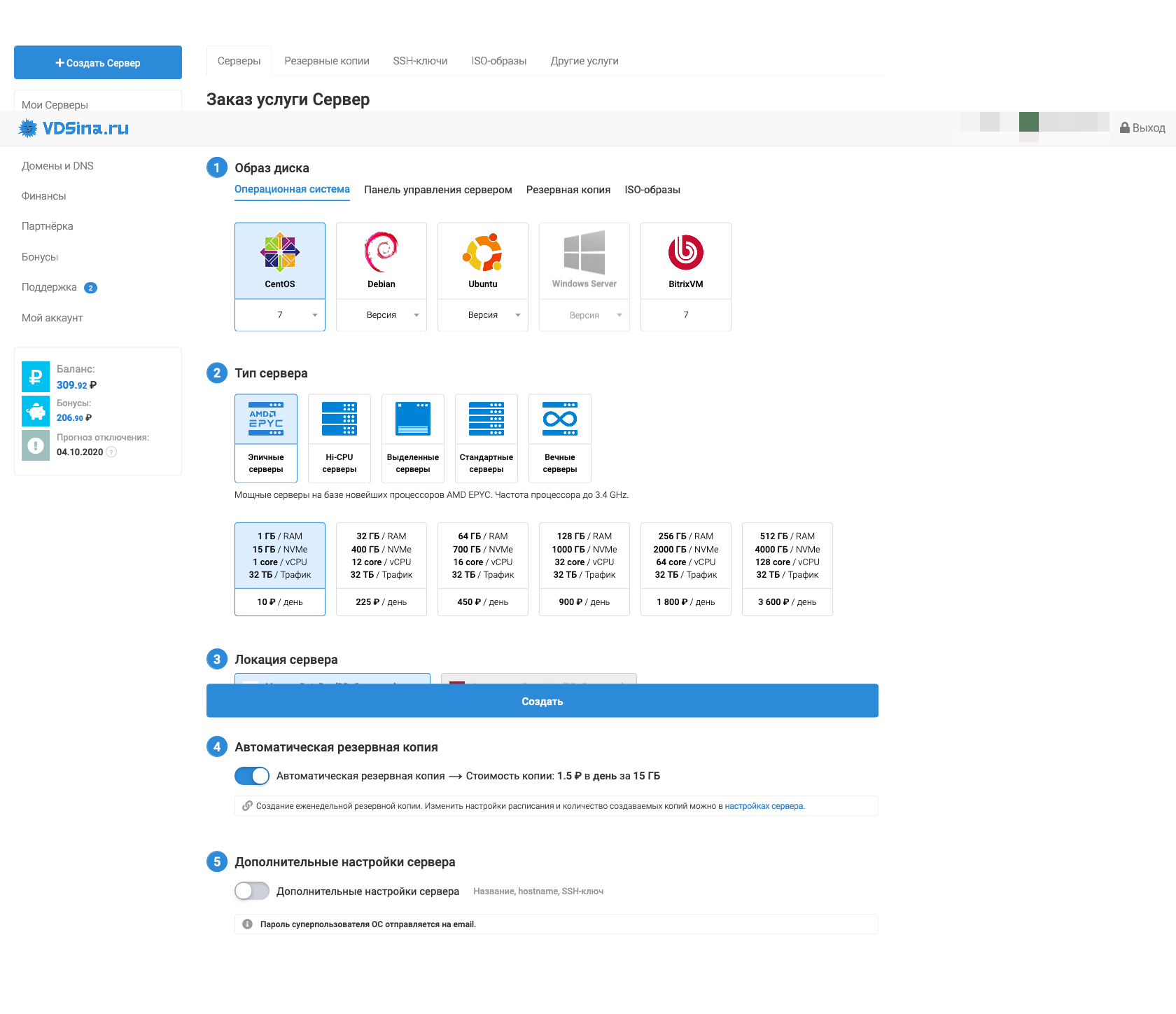
Появилась возможность настраивать локальную сеть между серверами.
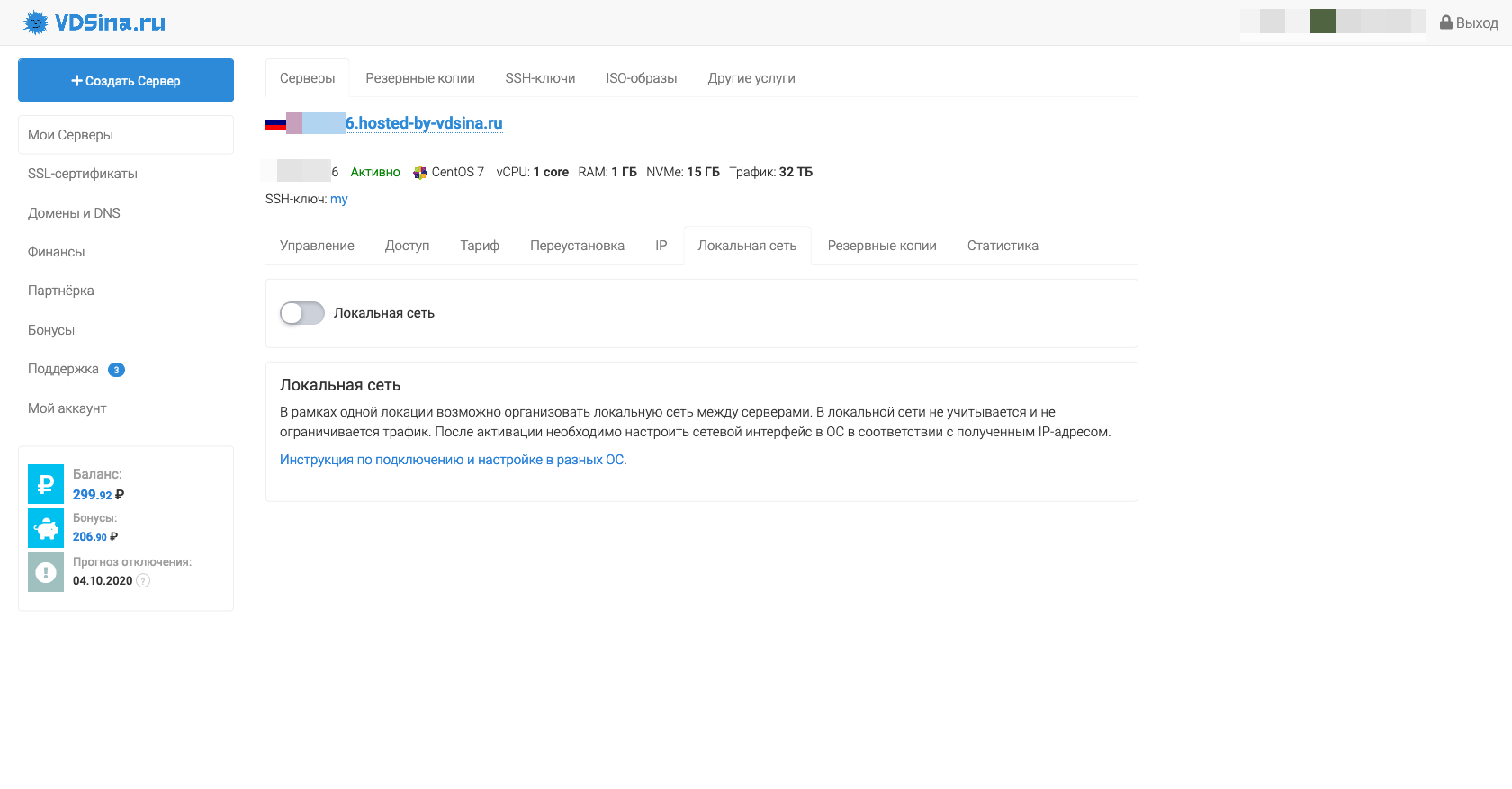
Вместо “Снимков” за 15 рублей/день теперь можно создавать до 1000 резервных копий по 1,5 рубля в день за 15 гигабайтный диск.
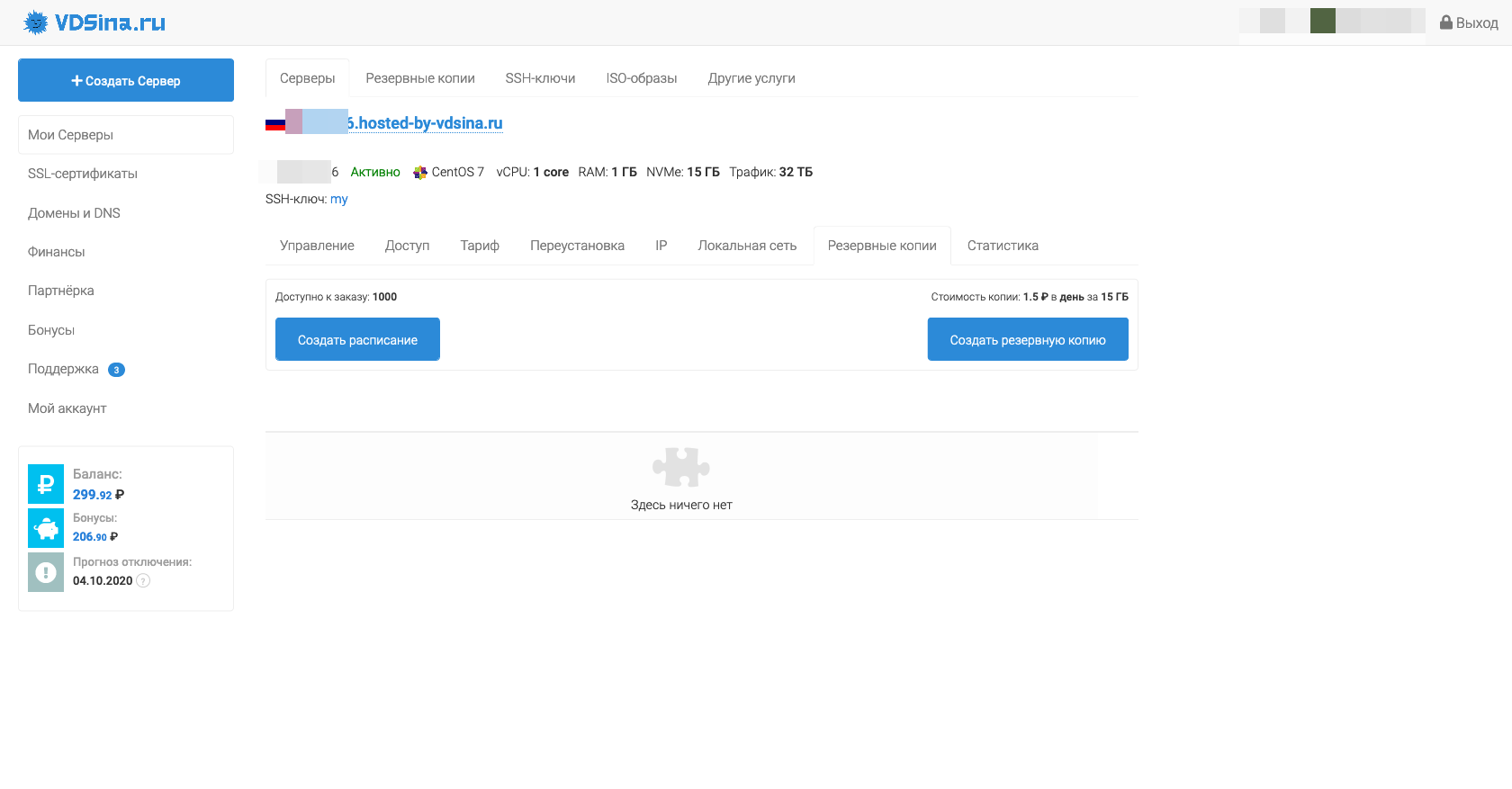
Пункты без изменений.
Управление сервером
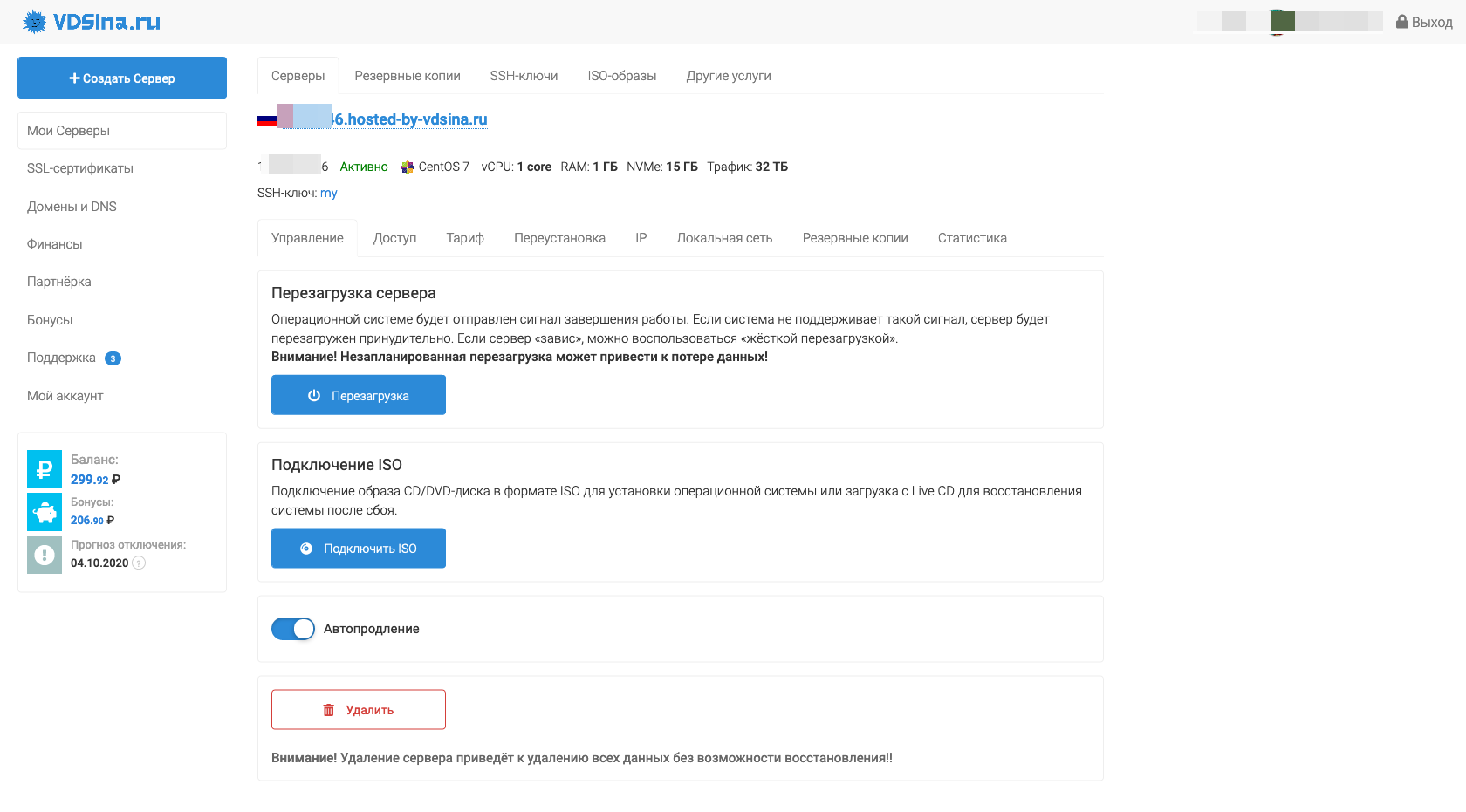
Смена пароля и VNC-доступ
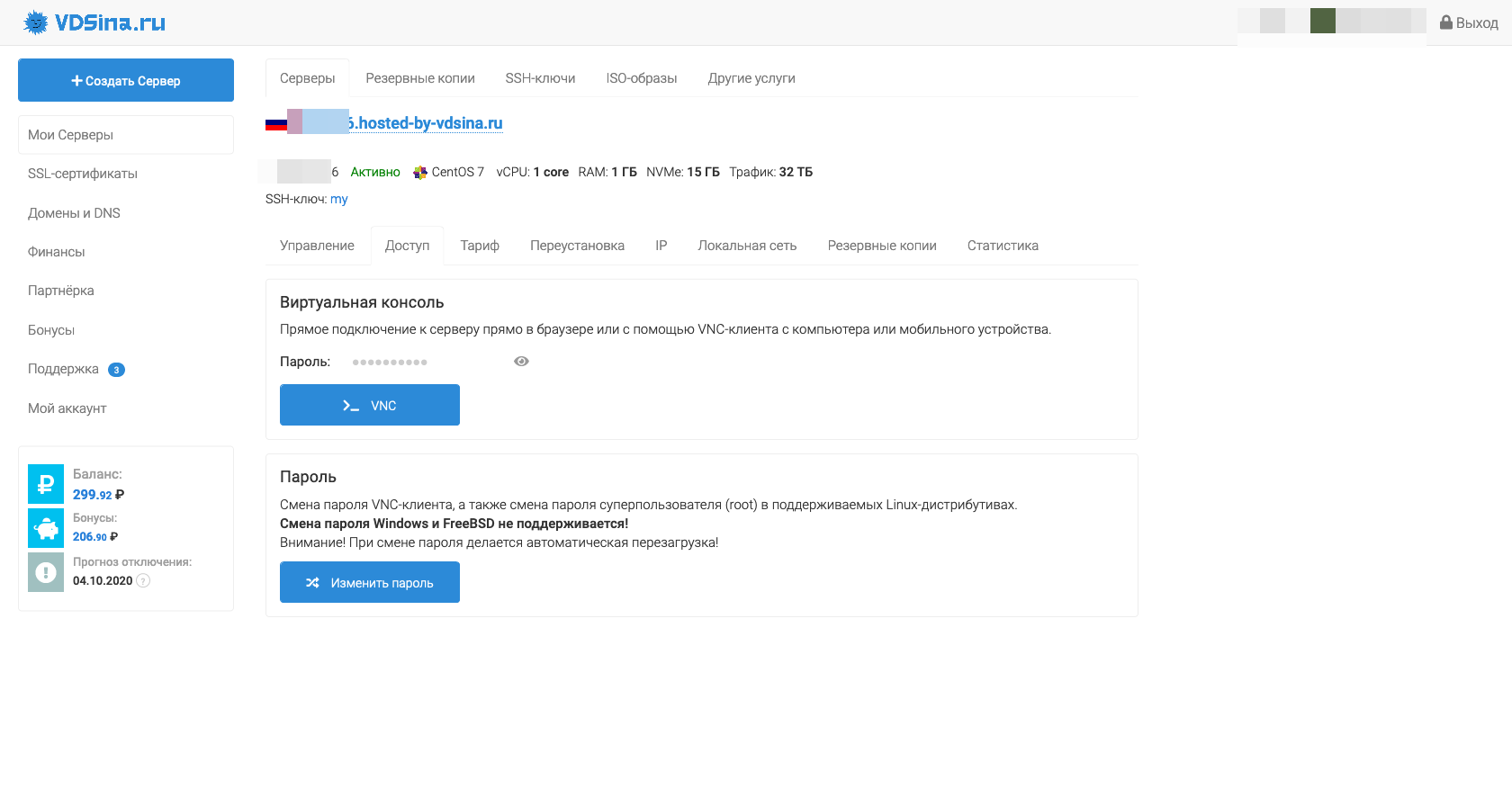
Переустановка ОС
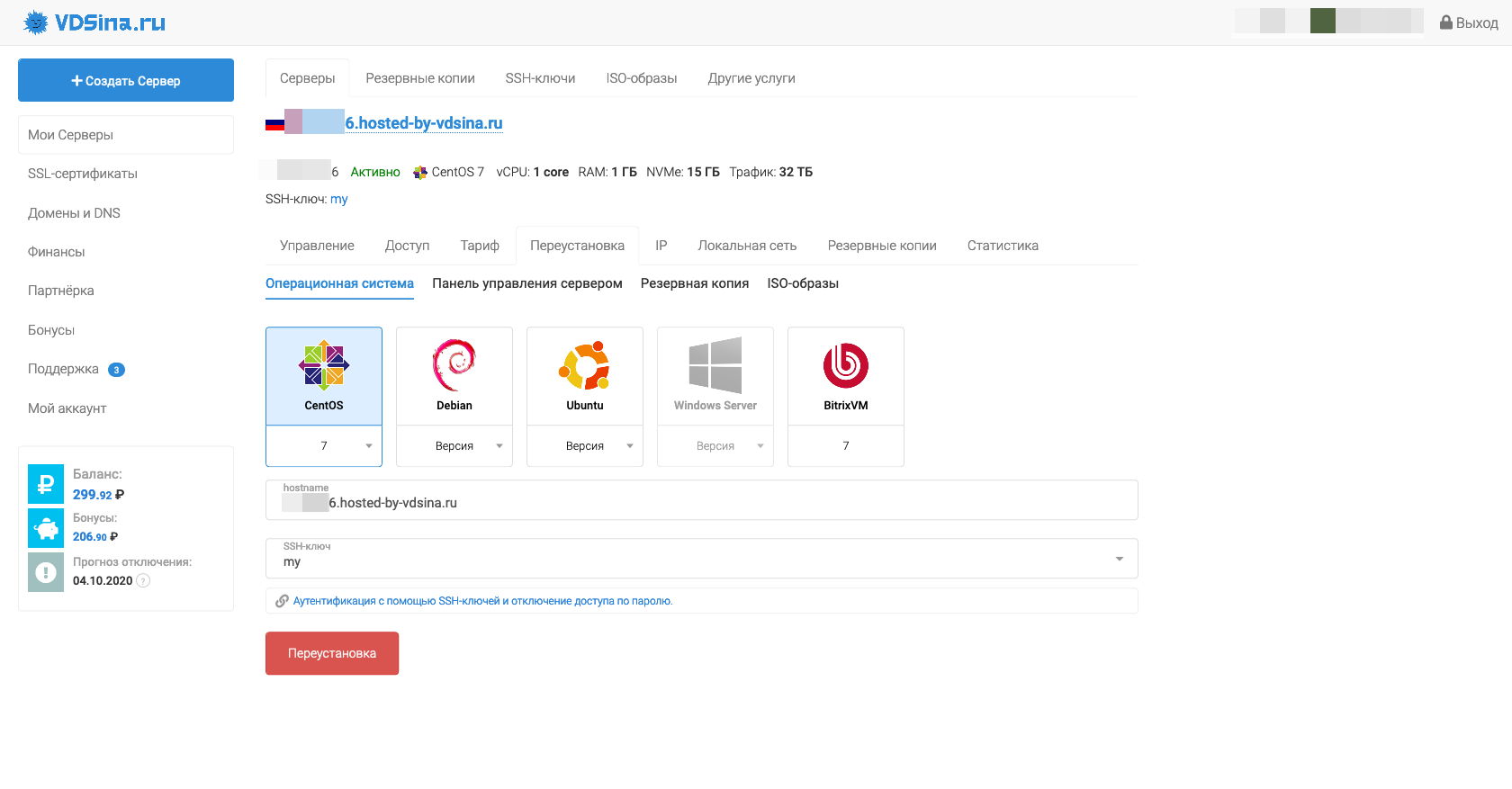
Заказ дополнительных IP
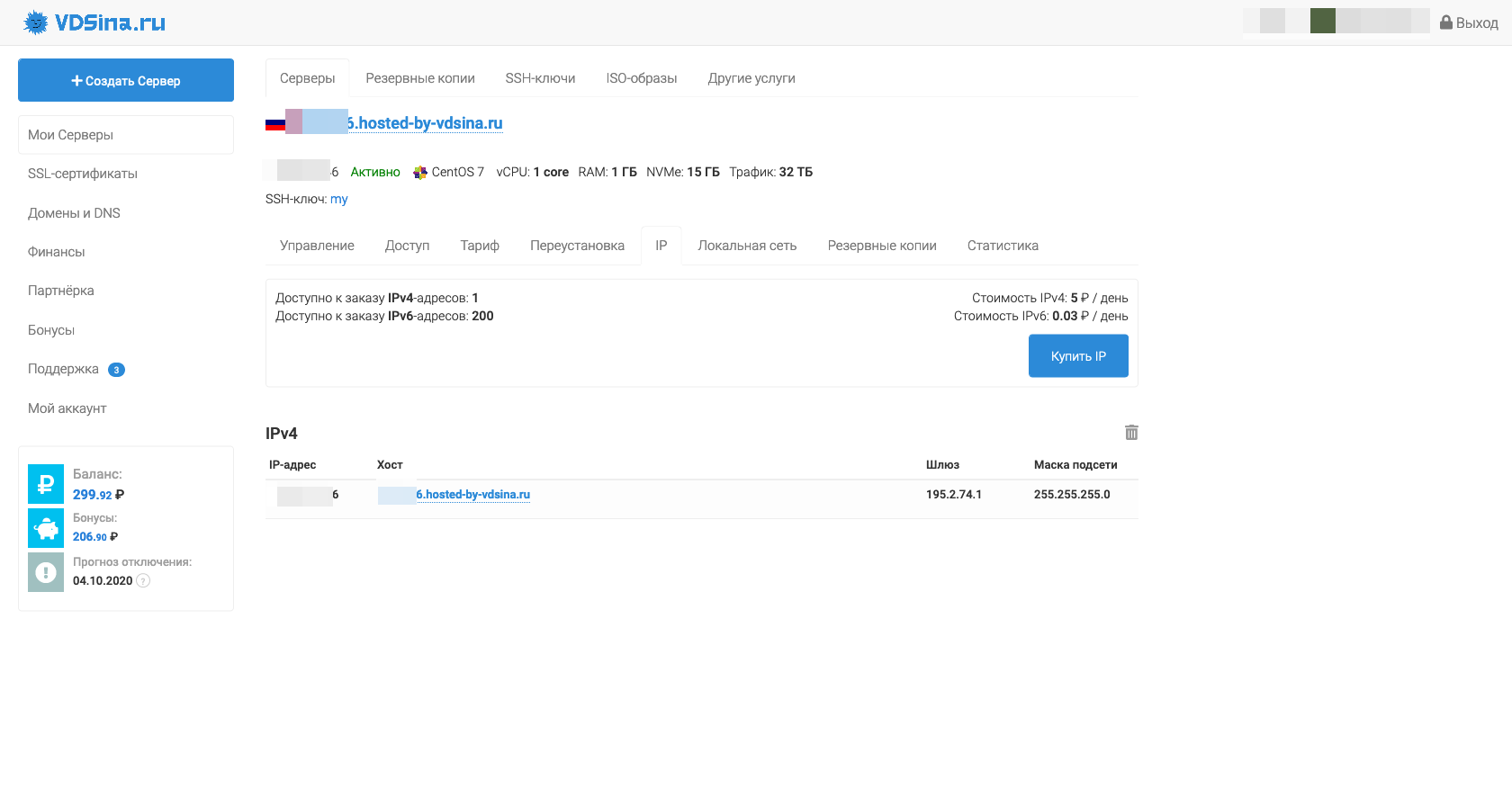
Можно переключить тариф, но только в бОльшую сторону.
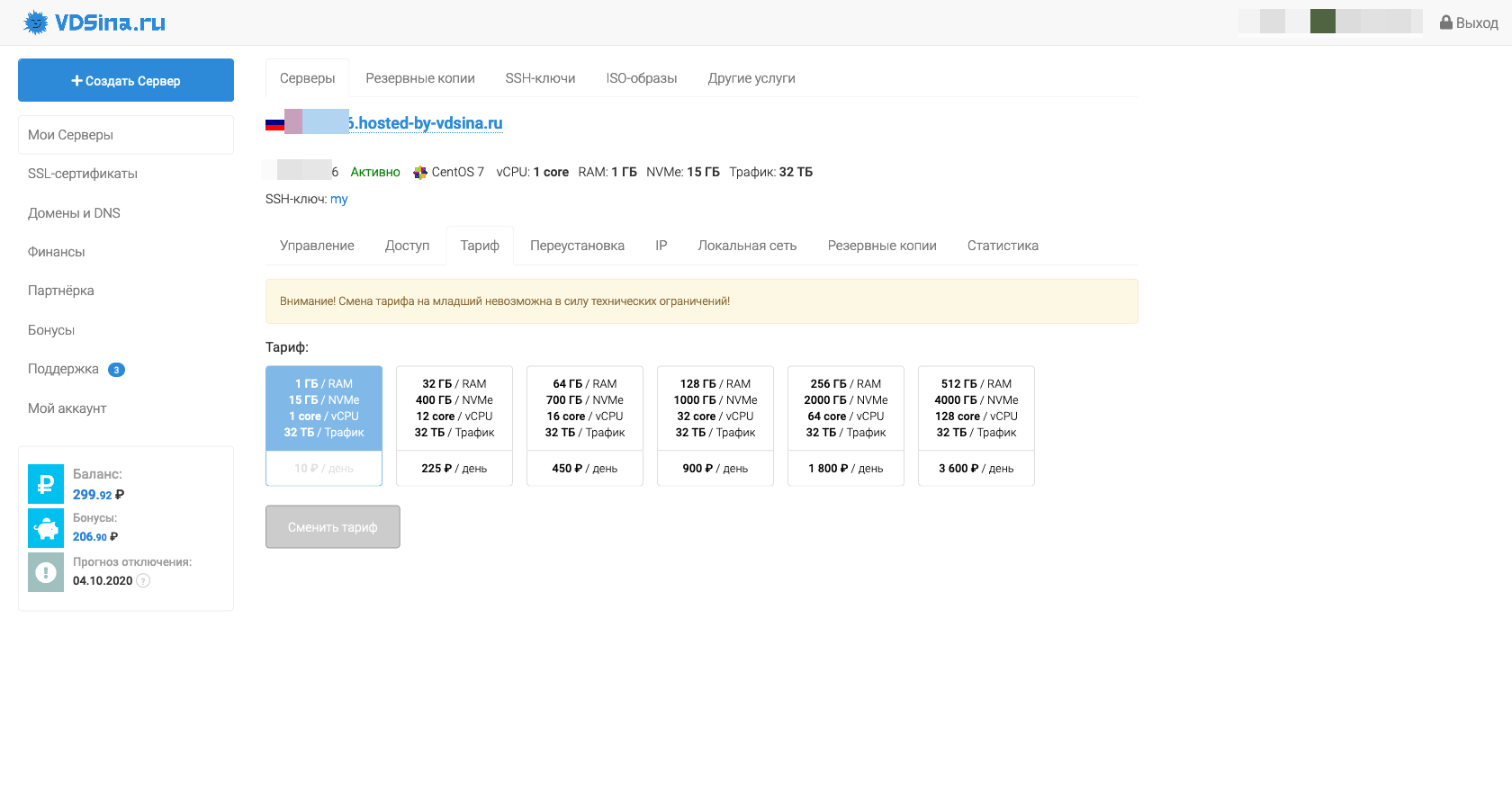
Панель мониторинга нагрузки не изменилась.
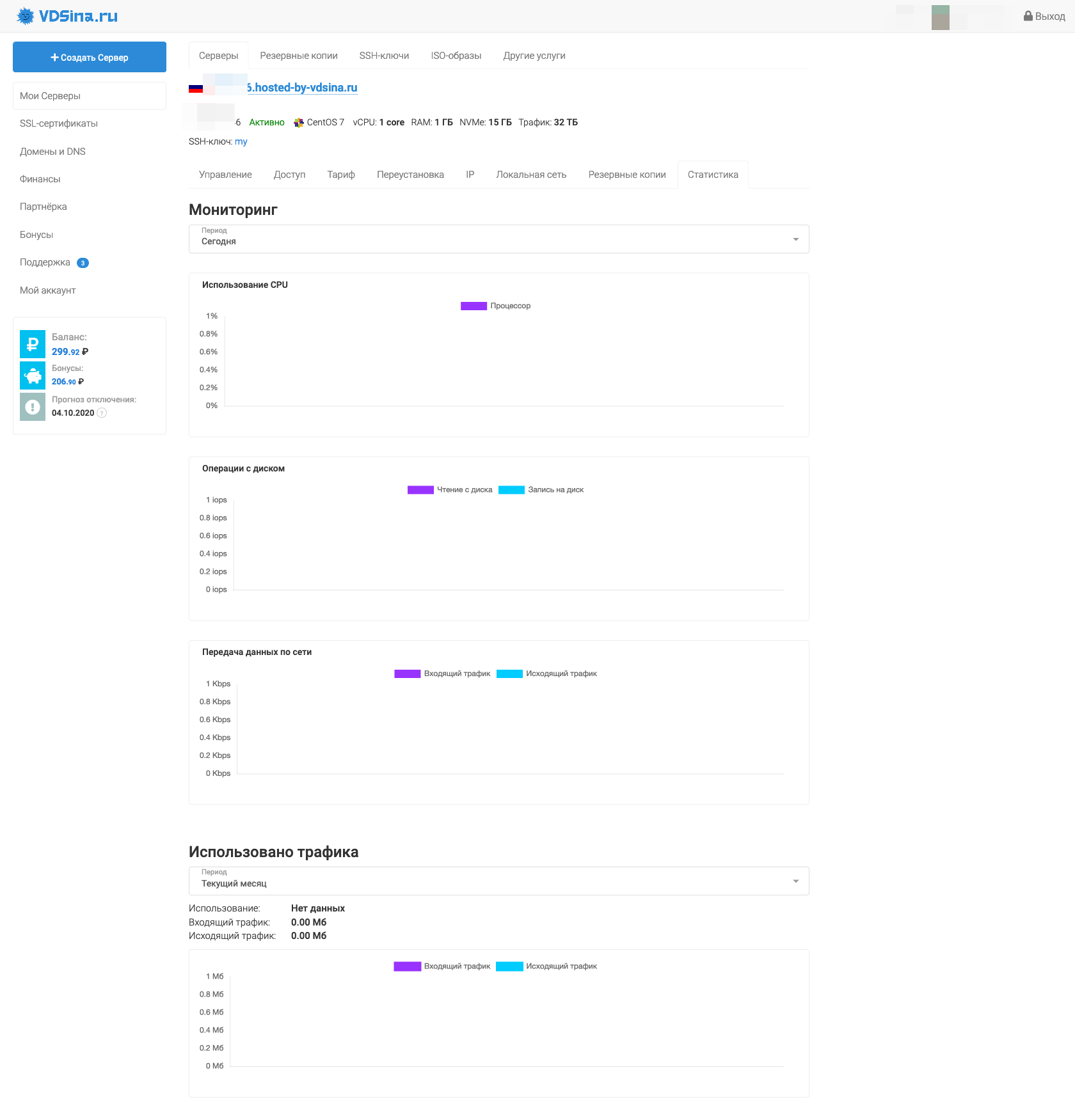
Сведения о VM
На сервере установлена CentOS 7.8
cat /etc/centos-release ----------- CentOS Linux release 7.8.2003 (Core) Kernel info: ==================================================== uname -a ----------- Linux v332446.hosted-by-vdsina.ru 3.10.0-1062.4.1.el7.x86_64 #1 SMP Fri Oct 18 17:15:30 UTC 2019 x86_64 x86_64 x86_64 GNU/Linux
Inxi
inxi -b
-----------
System: Host: v332446.hosted-by-vdsina.ru Kernel: 3.10.0-1062.4.1.el7.x86_64 x86_64 bits: 64 Console: N/A
Distro: CentOS Linux release 7.8.2003 (Core)
Machine: Type: Microsoft System: Red Hat product: KVM v: RHEL 7.6.0 PC (i440FX + PIIX, 1996) serial: N/A
Mobo: N/A model: N/A serial: N/A BIOS: SeaBIOS v: 1.11.0-2.el7 date: 04/01/2014
CPU: Single Core: Common KVM type: UP speed: 2250 MHz
Graphics: Device-1: driver: bochs-drm v: N/A
Display: server: No display server data found. Headless machine? tty: 208x24
Message: Unable to show advanced data. Required tool glxinfo missing.
Network: Device-1: Intel 82371AB/EB/MB PIIX4 ACPI type: network bridge driver: piix4_smbus
Device-2: Red Hat Virtio network driver: virtio-pci
Drives: Local Storage: total: 15.00 GiB used: 1.78 GiB (11.9%)
Info: Processes: 70 Uptime: 7m Memory: 991.0 MiB used: 180.5 MiB (18.2%) Init: systemd runlevel: 3 Shell: clstr_test.sh
inxi: 3.1.03
PT Summary
pt-summary
-----------
# Percona Toolkit System Summary Report ######################
Date | 2020-09-04 10:40:30 UTC (local TZ: MSK +0300)
Hostname | v33xxx6.hosted-by-vdsina.ru
Uptime | 7 min, 1 user, load average: 0.47, 0.89, 0.46
System | Red Hat; KVM; vRHEL 7.6.0 PC (i440FX + PIIX, 1996) (Other)
Service Tag | Not Specified
Platform | Linux
Release | CentOS Linux release 7.8.2003 (Core)
Kernel | 3.10.0-1062.4.1.el7.x86_64
Architecture | CPU = 64-bit, OS = 64-bit
Threading | NPTL 2.17
SELinux | Disabled
Virtualized | VMWare
# Processor ##################################################
Processors | physical = 1, cores = 1, virtual = 1, hyperthreading = no
Speeds | 1x2249.998
Models | 1xCommon KVM processor
Caches | 1x512 KB
# Memory #####################################################
Total | 991.0M
Free | 153.9M
Used | physical = 92.6M, swap allocated = 0.0, swap used = 0.0, virtual = 92.6M
Shared | 6.6M
Buffers | 744.5M
Caches | 730.8M
Dirty | 108 kB
UsedRSS | 129.3M
Swappiness | 30
DirtyPolicy | 30, 10
DirtyStatus | 0, 0
Locator Size Speed Form Factor Type Type Detail
========= ======== ================= ============= ============= ===========
DIMM 0 1024 MB Unknown DIMM RAM Other
# Mounted Filesystems ########################################
Filesystem Size Used Type Opts Mountpoint
devtmpfs 485M 0% devtmpfs rw,nosuid,size=495856k,nr_inodes=123964,mode=755 /dev
/dev/vda1 15G 13% ext4 rw,relatime,data=ordered /
tmpfs 100M 0% tmpfs rw,nosuid,nodev /run/user/0
tmpfs 100M 0% tmpfs rw,nosuid,nodev,mode=755 /run/user/0
tmpfs 100M 0% tmpfs rw,nosuid,nodev,relatime,size=101476k,mode=700 /run/user/0
tmpfs 100M 0% tmpfs ro,nosuid,nodev,noexec,mode=755 /run/user/0
tmpfs 496M 0% tmpfs rw,nosuid,nodev /dev/shm
tmpfs 496M 0% tmpfs rw,nosuid,nodev,mode=755 /dev/shm
tmpfs 496M 0% tmpfs rw,nosuid,nodev,relatime,size=101476k,mode=700 /dev/shm
tmpfs 496M 0% tmpfs ro,nosuid,nodev,noexec,mode=755 /dev/shm
tmpfs 496M 0% tmpfs rw,nosuid,nodev /sys/fs/cgroup
tmpfs 496M 0% tmpfs rw,nosuid,nodev,mode=755 /sys/fs/cgroup
tmpfs 496M 0% tmpfs rw,nosuid,nodev,relatime,size=101476k,mode=700 /sys/fs/cgroup
tmpfs 496M 0% tmpfs ro,nosuid,nodev,noexec,mode=755 /sys/fs/cgroup
tmpfs 496M 2% tmpfs rw,nosuid,nodev /run
tmpfs 496M 2% tmpfs rw,nosuid,nodev,mode=755 /run
tmpfs 496M 2% tmpfs rw,nosuid,nodev,relatime,size=101476k,mode=700 /run
tmpfs 496M 2% tmpfs ro,nosuid,nodev,noexec,mode=755 /run
# Disk Schedulers And Queue Size #############################
vda | [mq-deadline] 256
# Disk Partioning ############################################
Device Type Start End Size
============ ==== ========== ========== ==================
/dev/vda Disk 16106127360
/dev/vda1 Part 2048 31457279 16105078272
# Kernel Inode State #########################################
dentry-state | 76213 66073 45 0 44121 0
file-nr | 1024 0 97846
inode-nr | 41174 17117
# LVM Volumes ################################################
Unable to collect information
# LVM Volume Groups ##########################################
Unable to collect information
# RAID Controller ############################################
Controller | No RAID controller detected
# Network Config #############################################
Controller | Red Hat, Inc. Virtio network device
FIN Timeout | 60
Port Range | 60999
# Interface Statistics #######################################
interface rx_bytes rx_packets rx_errors tx_bytes tx_packets tx_errors
========= ========= ========== ========== ========== ========== ==========
lo 6000 60 0 6000 60 0
eth0 350000000 50000 0 4500000 35000 0
# Network Devices ############################################
Device Speed Duplex
========= ========= =========
eth0
# Top Processes ##############################################
PID USER PR NI VIRT RES SHR S %CPU %MEM TIME+ COMMAND
1 root 20 0 43488 3732 2412 S 0.0 0.4 0:01.44 systemd
2 root 20 0 0 0 0 S 0.0 0.0 0:00.00 kthreadd
4 root 0 -20 0 0 0 S 0.0 0.0 0:00.00 kworker/0:0H
5 root 20 0 0 0 0 S 0.0 0.0 0:00.27 kworker/u2:0
6 root 20 0 0 0 0 S 0.0 0.0 0:00.14 ksoftirqd/0
7 root rt 0 0 0 0 S 0.0 0.0 0:00.00 migration/0
8 root 20 0 0 0 0 S 0.0 0.0 0:00.00 rcu_bh
9 root 20 0 0 0 0 S 0.0 0.0 0:00.72 rcu_sched
10 root 0 -20 0 0 0 S 0.0 0.0 0:00.00 lru-add-dra+
# Notable Processes ##########################################
PID OOM COMMAND
874 -17 sshd
# Memory mamagement ##########################################
Transparent huge pages are enabled.
# The End ####################################################
Частота процессора тут выше чем в тесте 2018 года.
Тесты
Диск
DD
dd if=/dev/zero of=test bs=64k count=16k conv=fdatasync 2>&1 rm -f test ----------- 16384+0 records in 16384+0 records out 1073741824 bytes (1.1 GB) copied, 1.31386 s, 817 MB/s 16384+0 records in 16384+0 records out 1073741824 bytes (1.1 GB) copied, 1.56544 s, 686 MB/s 16384+0 records in 16384+0 records out 1073741824 bytes (1.1 GB) copied, 1.42632 s, 753 MB/s
Скорость диска при линейном копировании ниже на 30%.
Sysbench тест диска
Подготавливаем тестовые файлы.
sysbench fileio --file-total-size=2G prepare ----------- sysbench 1.0.17 (using system LuaJIT 2.0.4) 128 files, 16384Kb each, 2048Mb total Creating files for the test... Extra file open flags: (none) Creating file test_file.0 ... Creating file test_file.127 2147483648 bytes written in 11.37 seconds (180.12 MiB/sec).
Запускаем тест
sysbench fileio --file-total-size=2G --file-test-mode=rndrw --time=300 --max-requests=0 run
-----------
sysbench 1.0.17 (using system LuaJIT 2.0.4)
Running the test with following options:
Number of threads: 1
Initializing random number generator from current time
Extra file open flags: (none)
128 files, 16MiB each
2GiB total file size
Block size 16KiB
Number of IO requests: 0
Read/Write ratio for combined random IO test: 1.50
Periodic FSYNC enabled, calling fsync() each 100 requests.
Calling fsync() at the end of test, Enabled.
Using synchronous I/O mode
Doing random r/w test
Initializing worker threads...
Threads started!
File operations:
reads/s: 265.43
writes/s: 176.95
fsyncs/s: 566.25
Throughput:
read, MiB/s: 4.15
written, MiB/s: 2.76
General statistics:
total time: 300.1481s
total number of events: 302658
Latency (ms):
min: 0.00
avg: 0.99
max: 231.42
95th percentile: 3.43
sum: 299403.74
Threads fairness:
events (avg/stddev): 302658.0000/0.00
execution time (avg/stddev): 299.4037/0.00
На тесте sysbench диск показал себя в разы хуже чем на тесте 2018 года =(
Процессор
Sysbench CPU:
====================================================
sysbench cpu --cpu-max-prime=20000 --num-threads=1 run
-----------
sysbench 1.0.17 (using system LuaJIT 2.0.4)
Running the test with following options:
Number of threads: 1
Initializing random number generator from current time
Prime numbers limit: 20000
Initializing worker threads...
Threads started!
CPU speed:
events per second: 559.06
General statistics:
total time: 10.0012s
total number of events: 5592
Latency (ms):
min: 1.59
avg: 1.79
max: 5.26
95th percentile: 1.96
sum: 9987.76
Threads fairness:
events (avg/stddev): 5592.0000/0.00
execution time (avg/stddev): 9.9878/0.00
А вот процессор в этом тесте показал результаты в 2 раза выше чем на тесте 2018 года с процессором Intel.
Sysbench CPU Mutex 64:
====================================================
sysbench mutex --threads=64 run
-----------
sysbench 1.0.17 (using system LuaJIT 2.0.4)
Running the test with following options:
Number of threads: 64
Initializing random number generator from current time
Initializing worker threads...
Threads started!
General statistics:
total time: 13.4024s
total number of events: 64
Latency (ms):
min: 12141.20
avg: 12792.99
max: 13267.35
95th percentile: 13308.98
sum: 818751.44
Threads fairness:
events (avg/stddev): 1.0000/0.00
execution time (avg/stddev): 12.7930/0.28
7-zip benchmark
7-zip benchmark:
====================================================
7za b
-----------
7-Zip (a) [64] 16.02 : Copyright (c) 1999-2016 Igor Pavlov : 2016-05-21
p7zip Version 16.02 (locale=en_US.UTF-8,Utf16=on,HugeFiles=on,64 bits,1 CPU Common KVM processor (F61),ASM,AES-NI)
Common KVM processor (F61)
CPU Freq: 2756 2934 3006 3024 3019 2989 2881 2914 2999
RAM size: 990 MB, # CPU hardware threads: 1
RAM usage: 435 MB, # Benchmark threads: 1
Compressing | Decompressing
Dict Speed Usage R/U Rating | Speed Usage R/U Rating
KiB/s % MIPS MIPS | KiB/s % MIPS MIPS
22: 1680 99 1645 1635 | 30598 100 2616 2613
23: 1636 100 1676 1668 | 30485 100 2641 2639
24: 1588 100 1710 1708 | 27996 100 2463 2458
25: 1393 100 1594 1591 | 29507 100 2627 2626
---------------------------------- | ------------------------------
Avr: 100 1656 1650 | 100 2587 2584
Tot: 100 2121 2117
На встроенном бенчмарке 7-zip интересные результаты. Скорость сжатия архива получилась ниже чем у процессора интел, а скорость разархивации выше.
ОЗУ
Memory size for Sysbench Memory test: 1G
Disk space for Sysbench Disk test: 2G
Sysbench Memory test:
====================================================
sysbench memory --num-threads=4 --memory-total-size=1G run
-----------
WARNING: --num-threads is deprecated, use --threads instead
sysbench 1.0.17 (using system LuaJIT 2.0.4)
Running the test with following options:
Number of threads: 4
Initializing random number generator from current time
Running memory speed test with the following options:
block size: 1KiB
total size: 1024MiB
operation: write
scope: global
Initializing worker threads...
Threads started!
Total operations: 1048576 (4099507.87 per second)
1024.00 MiB transferred (4003.43 MiB/sec)
General statistics:
total time: 0.2546s
total number of events: 1048576
Latency (ms):
min: 0.00
avg: 0.00
max: 44.23
95th percentile: 0.00
sum: 365.20
Threads fairness:
events (avg/stddev): 262144.0000/0.00
execution time (avg/stddev): 0.0913/0.04
Сеть
Speedtest cli: ==================================================== speedtest-cli ----------- Retrieving speedtest.net configuration... Testing from Hosting technology LTD (195.2.74.246)... Retrieving speedtest.net server list... Selecting best server based on ping... Hosted by Rostelecom (Moscow) [1.61 km]: 11.273 ms Testing download speed................................................................................ Download: 451.12 Mbit/s Testing upload speed.................................................................................................... Upload: 421.83 Mbit/s
Скорость сети получилась в 3 раза выше чем в тесте 2018 года.
Выводы
Тут честно даже и не знаю что сказать. На каких-то операциях процессор от AMD показал себя сильно производительнее процессора от Intel, а на каких-то показал результаты ниже.
В целом это достаточно производительная виртуалка за 300 рублей. Я считаю что можно смело брать.