Привет!
Я уже тестировал облако Hetzner когда оно только появилось в 2018 году, а сейчас решил сделать еще один тест.
В ноябре у данного хостинг-провайдера появилась новая локация в Ashburn, USA. Заодно я решил посмотреть стоит ли брать сервер в локации USA.
Панель управления
Давайте для начала посмотрим как изменилась панель управления. Главное изменение которое бросается в глаза это темная тема.
Также расширился список ОС доступных для установки на сервера и локаций теперь четыре вместо двух. Стоимость минимального тарифа теперь выше и самый дешевый сервер для пользователя из РФ обойдется в 4.19 евро.
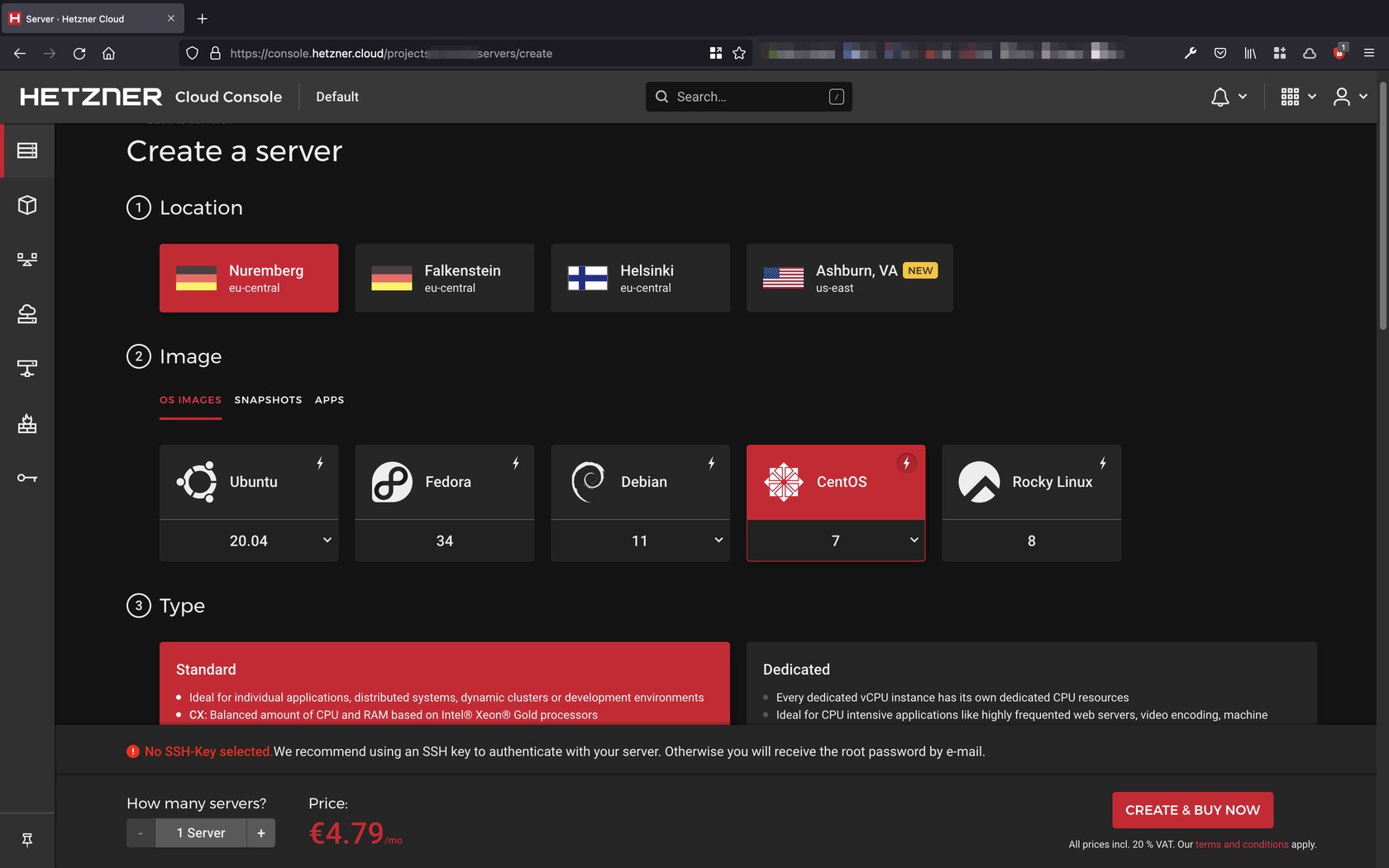
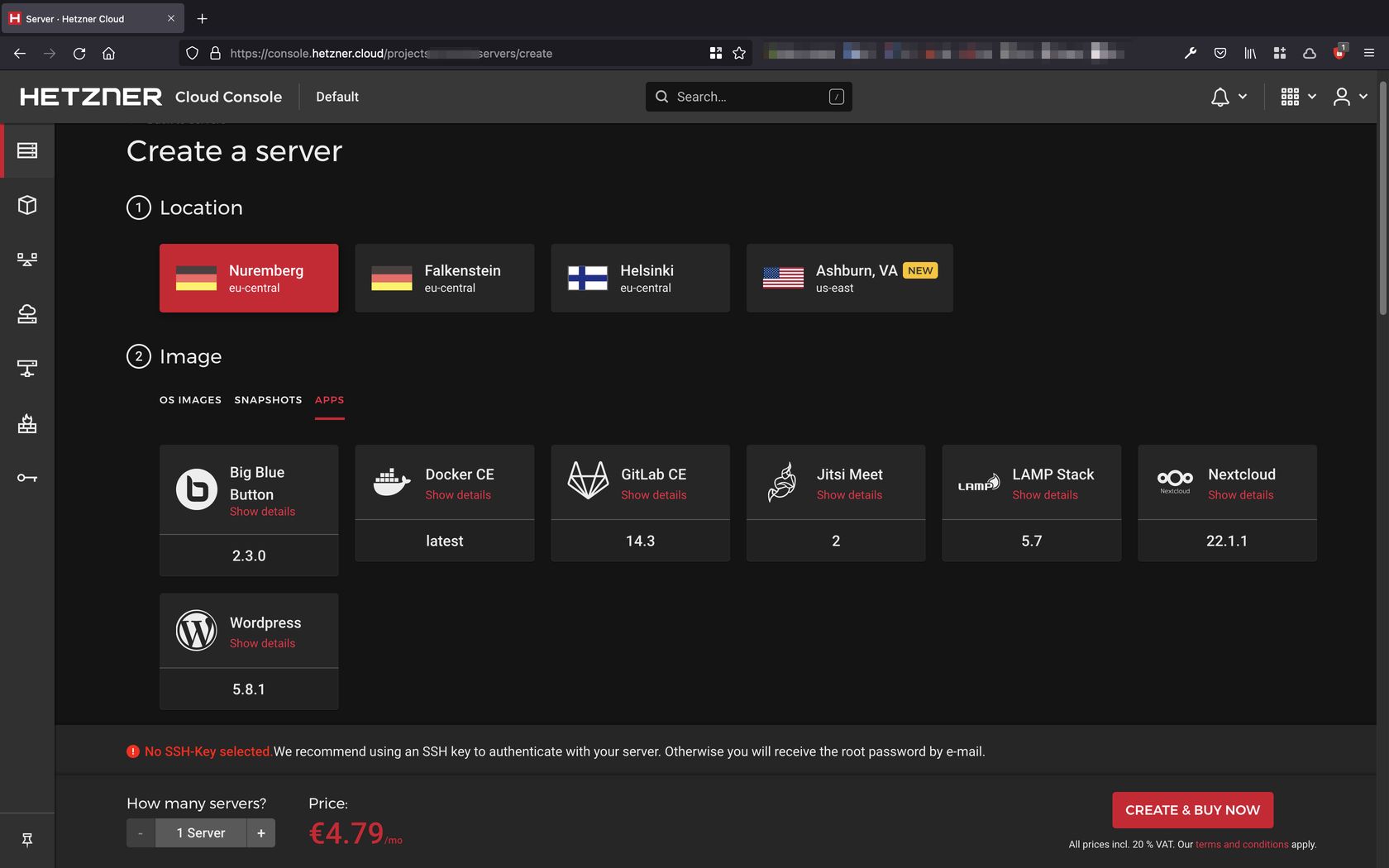
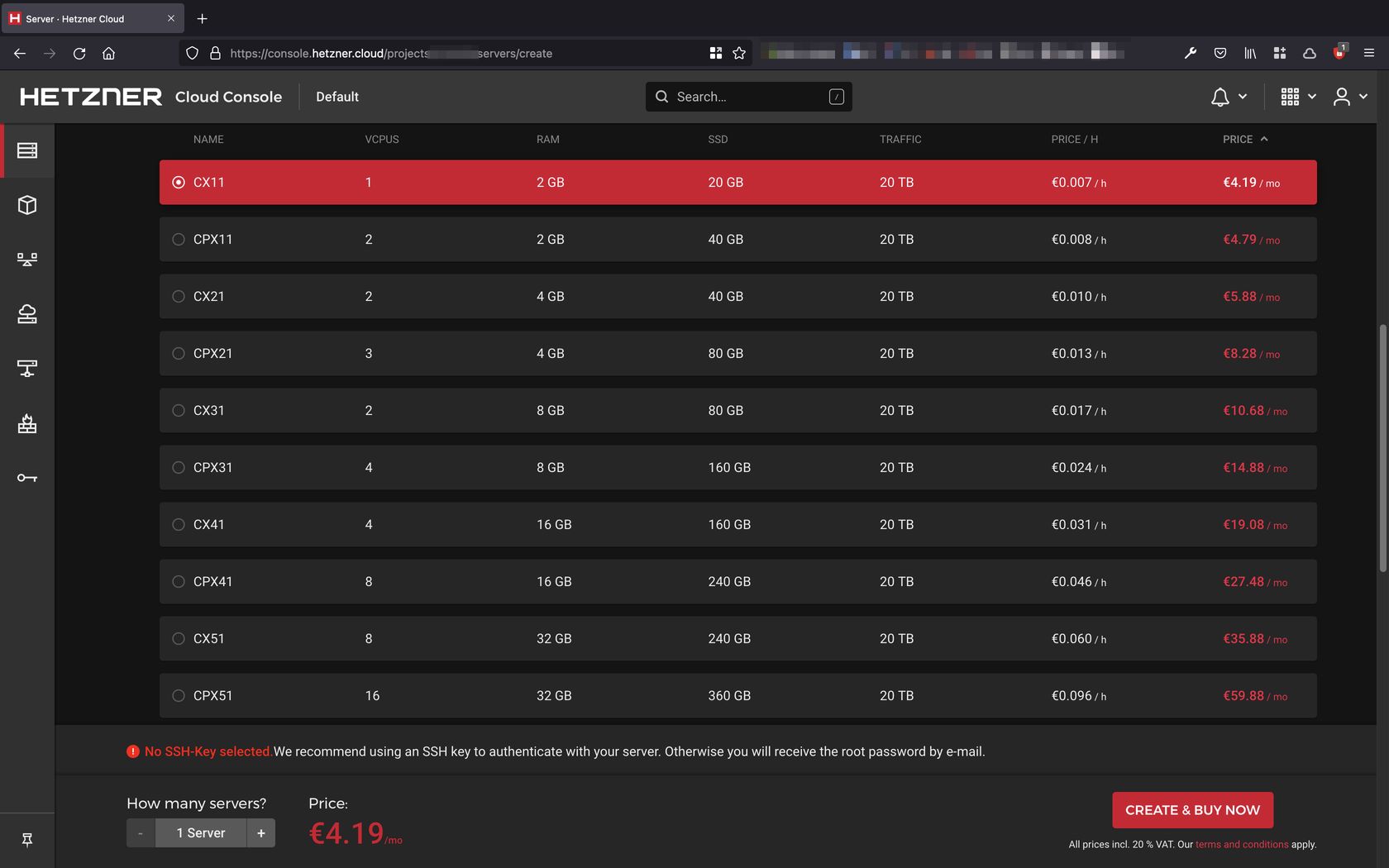
Набор доступных тарифов слегка отличатеся в разных локациях. К примеру в локации USA минимальный доступный тариф это CPX11 за 4.79 евро. Дело в том что по CPX-тарифам предоставляются сервера на процессорах AMD Epyc.
Видимо в новой локации нет серверов на Intel.
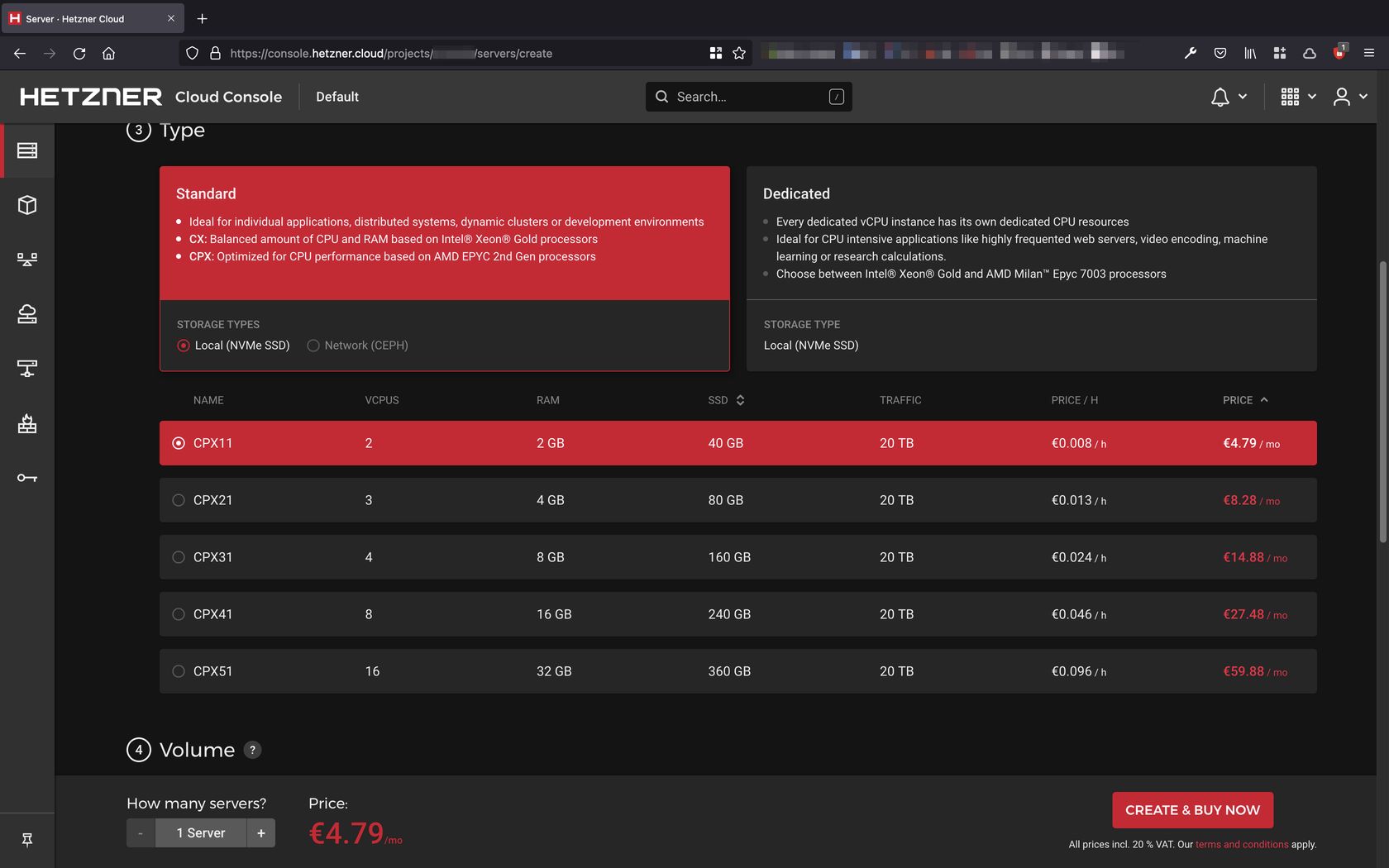
Есть возможность арендовать сервер с отдельным SSD (не пошаренным с другими пользователями).
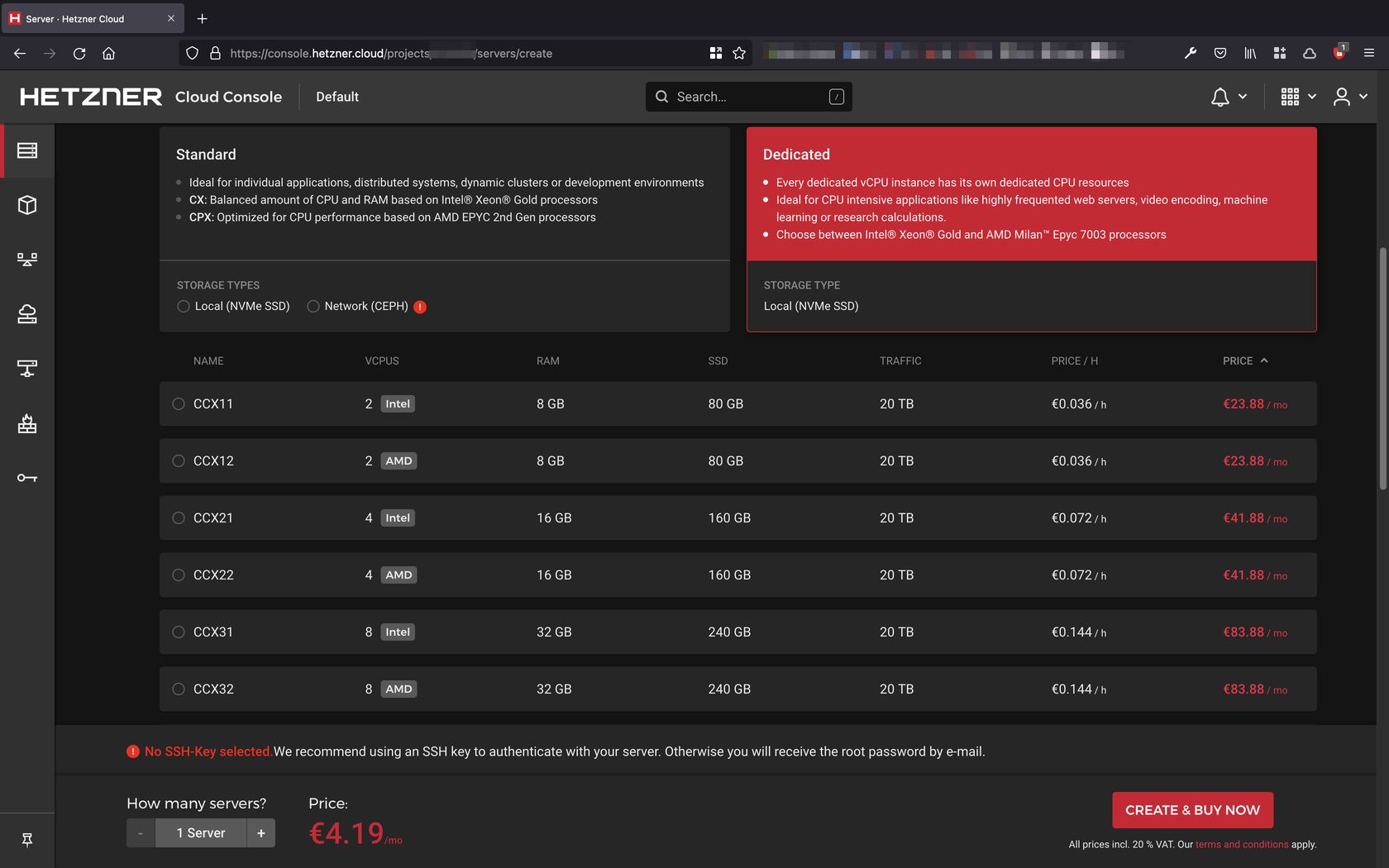
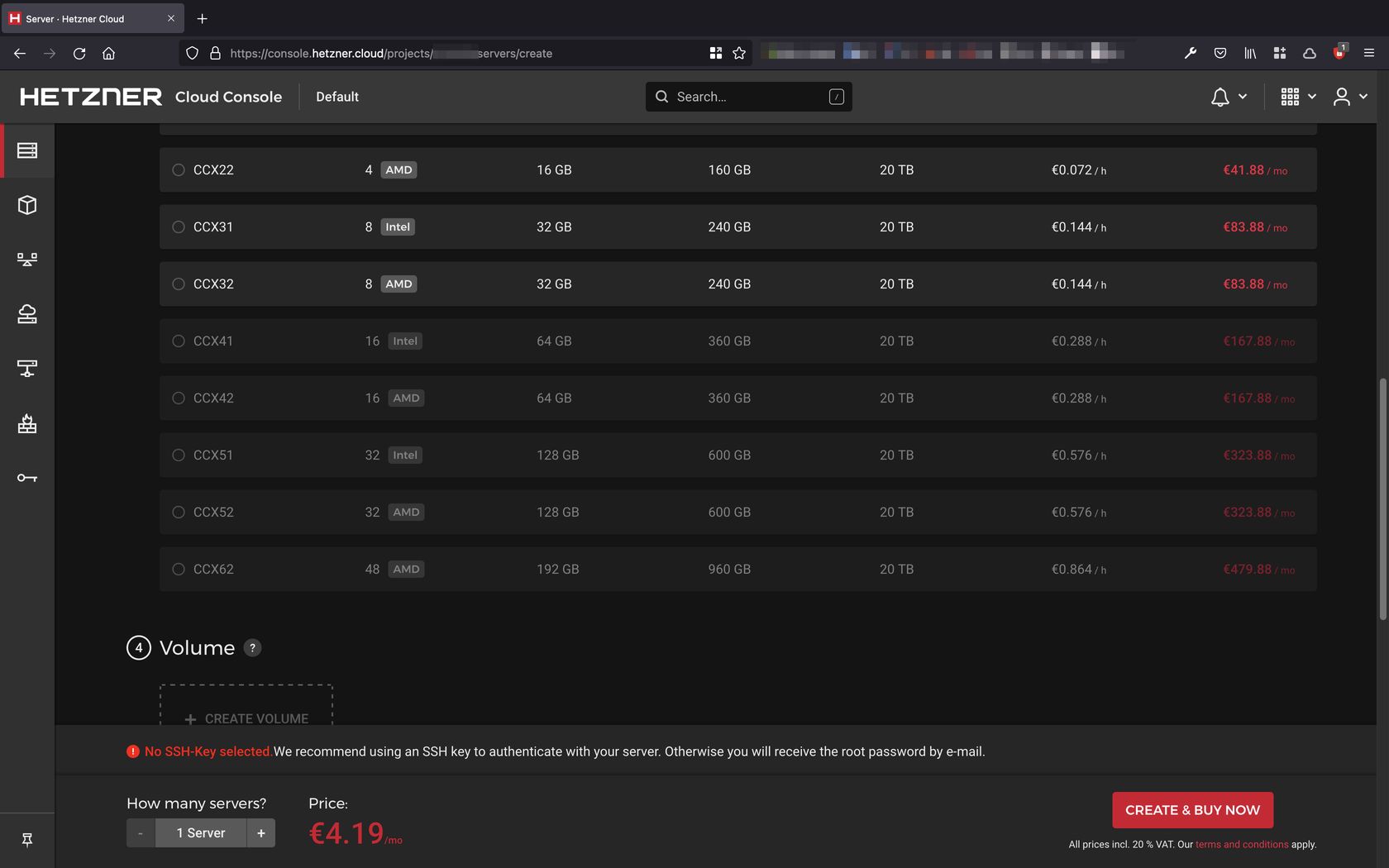
Также есть возможность приобрести отдельный Volume и монтировать его к серверам.
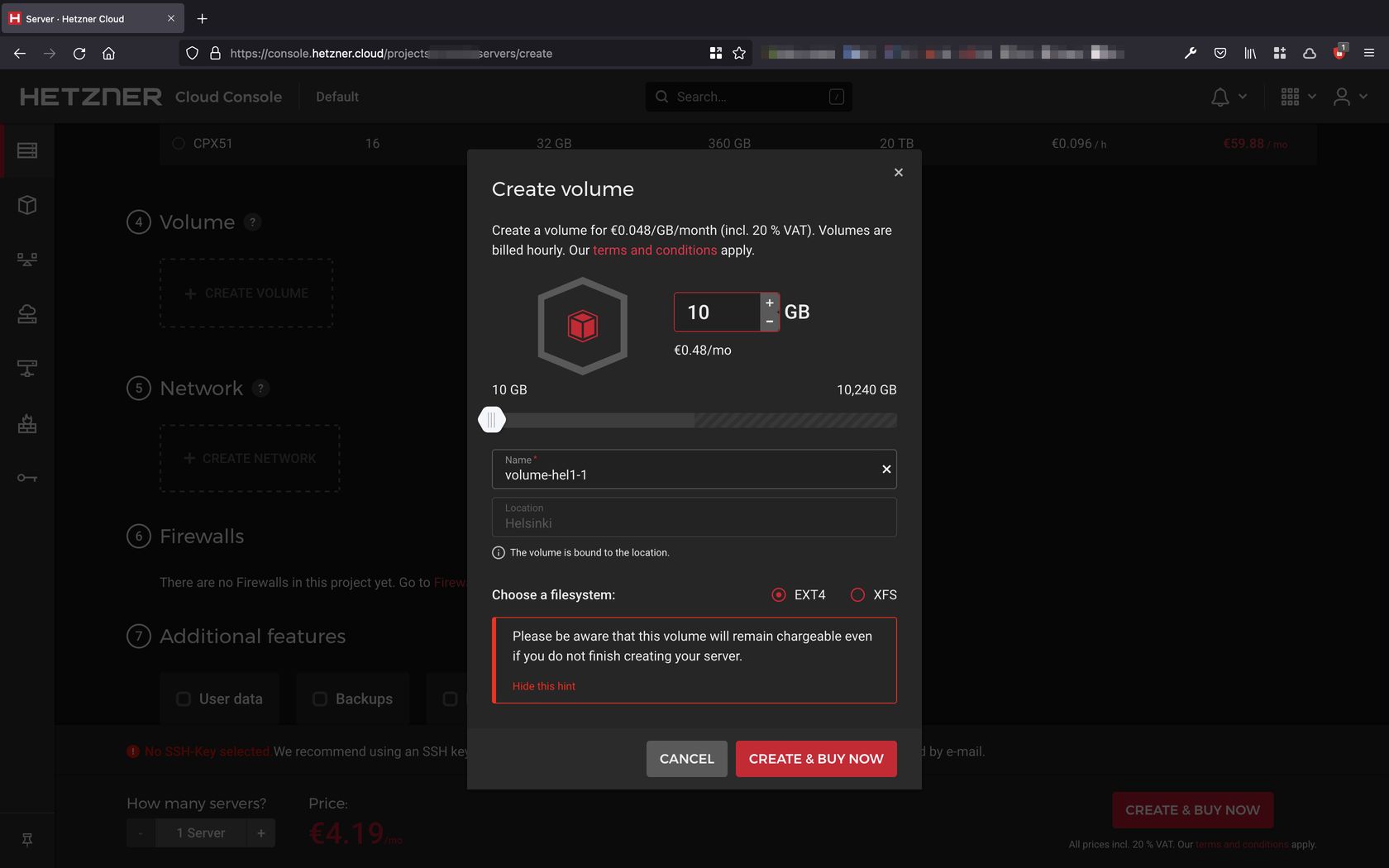
В этом разделе можно настроить Load Balancer.
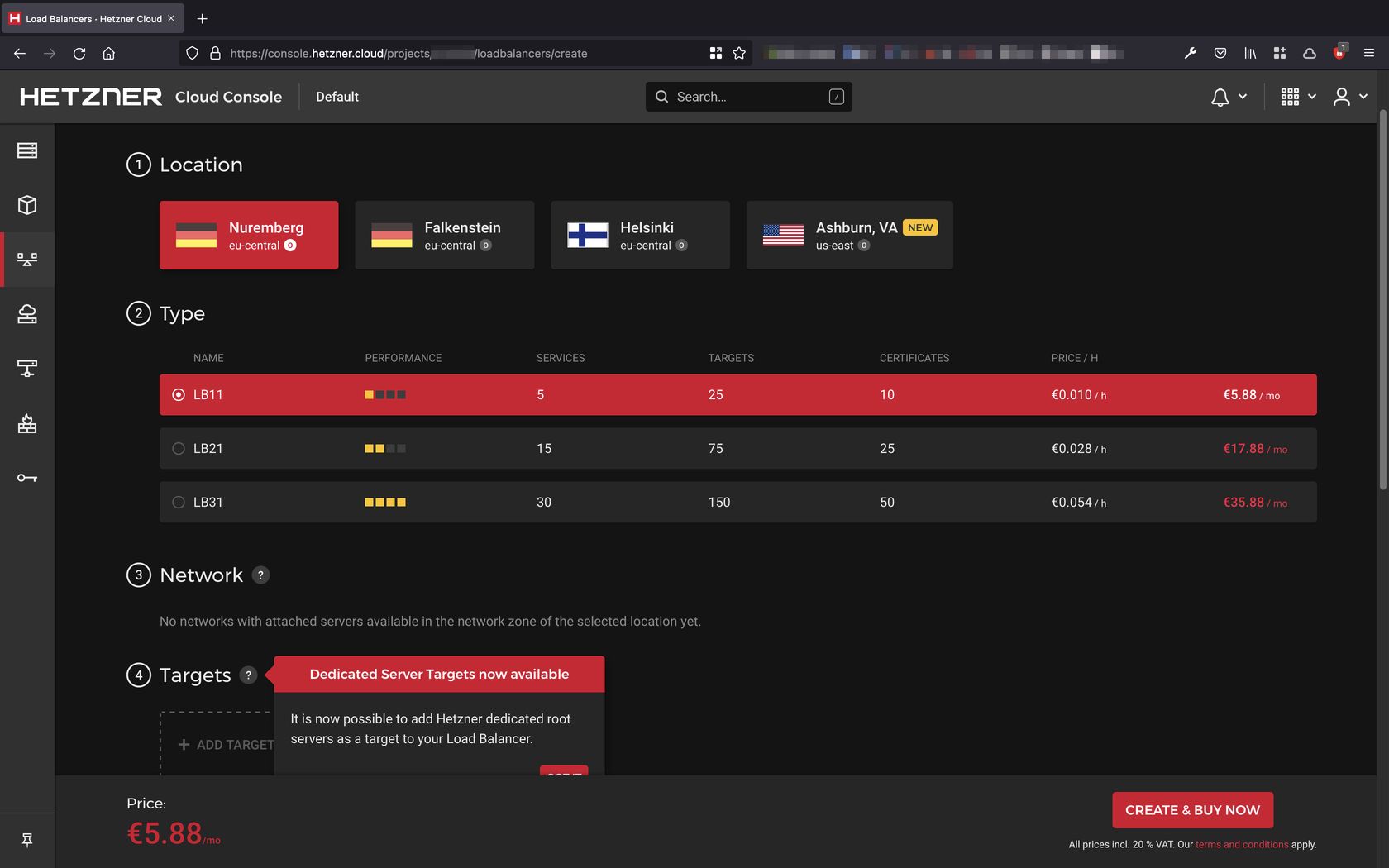
А в этом можно приобрести Floating IP и потом привязывать его к своим серверам при необходимости.
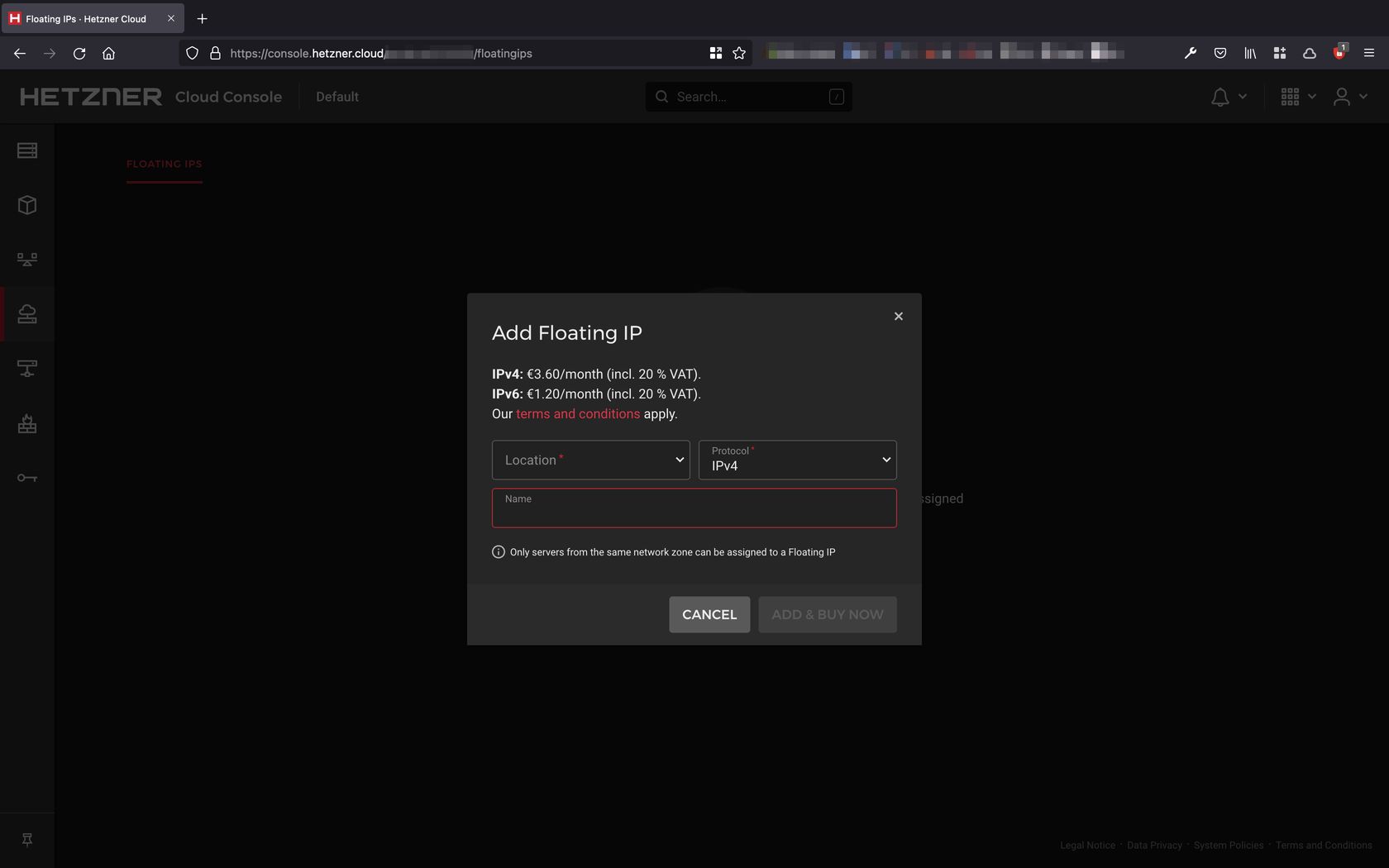
Также есть возможность создать внутреннюю сеть между своими серверами.
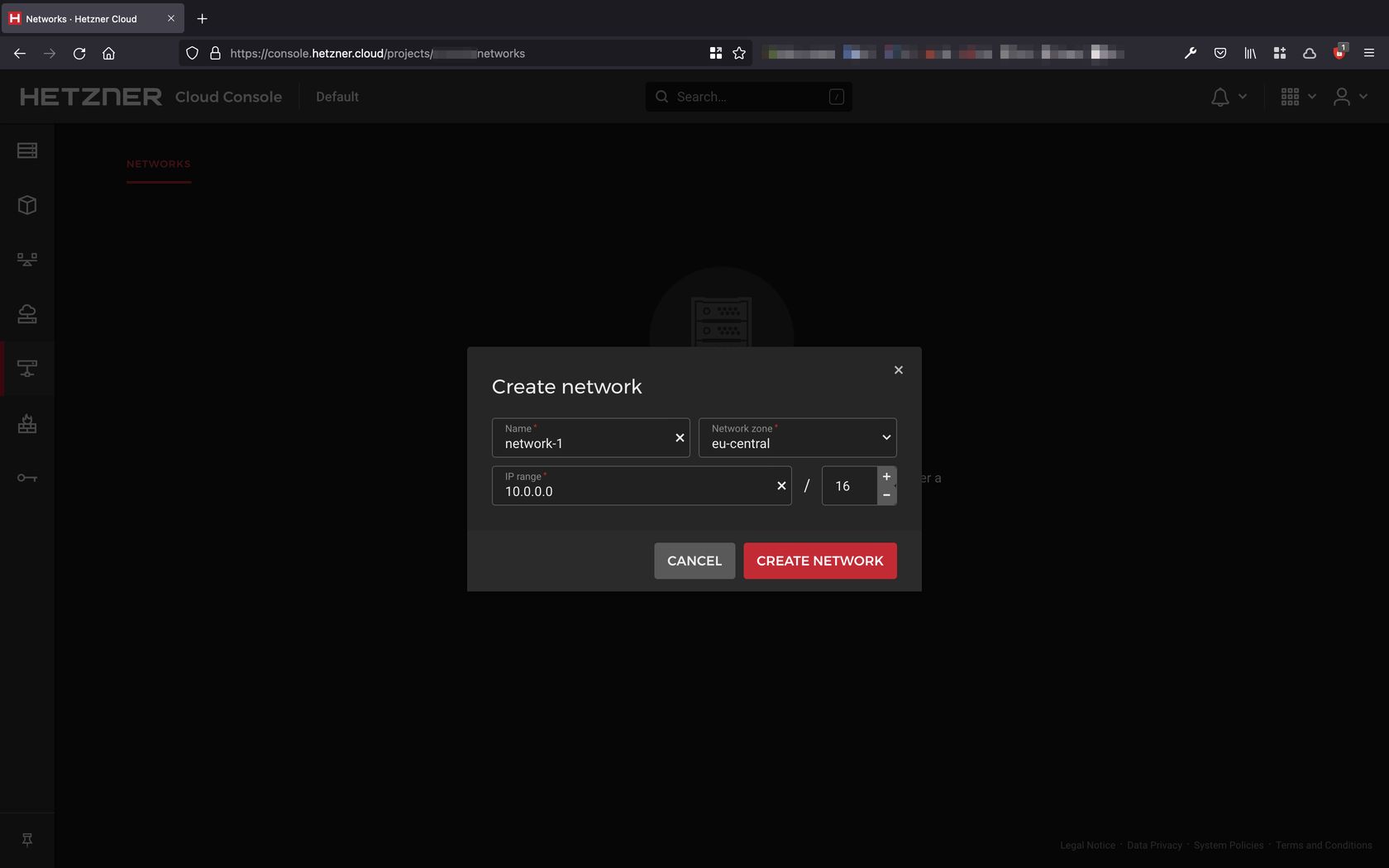
И настроить правила для Firewall.
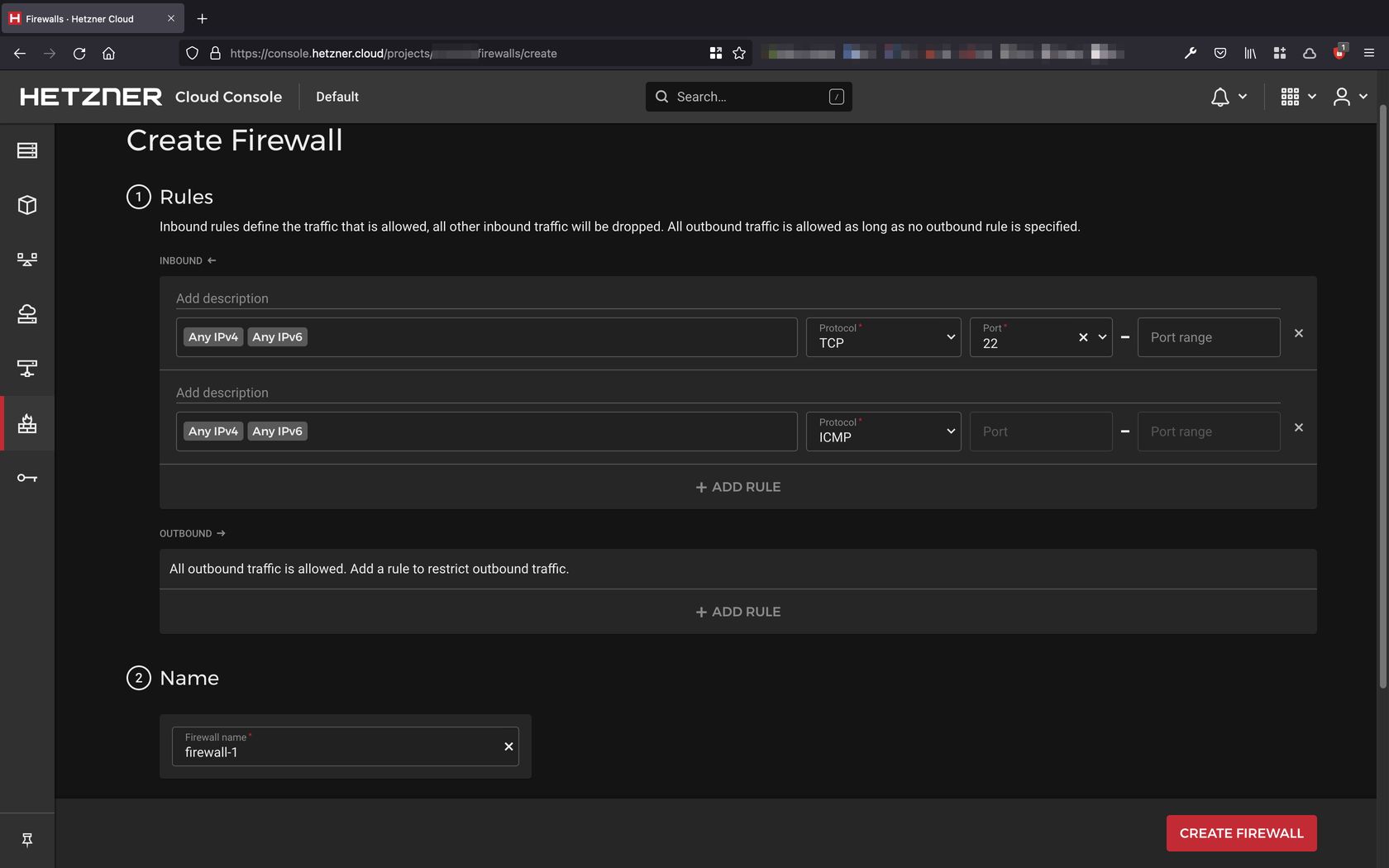
Вдобавок всем этим хозяйством можно управлять через API.
К примеру при помощи Terraform или Ansible.
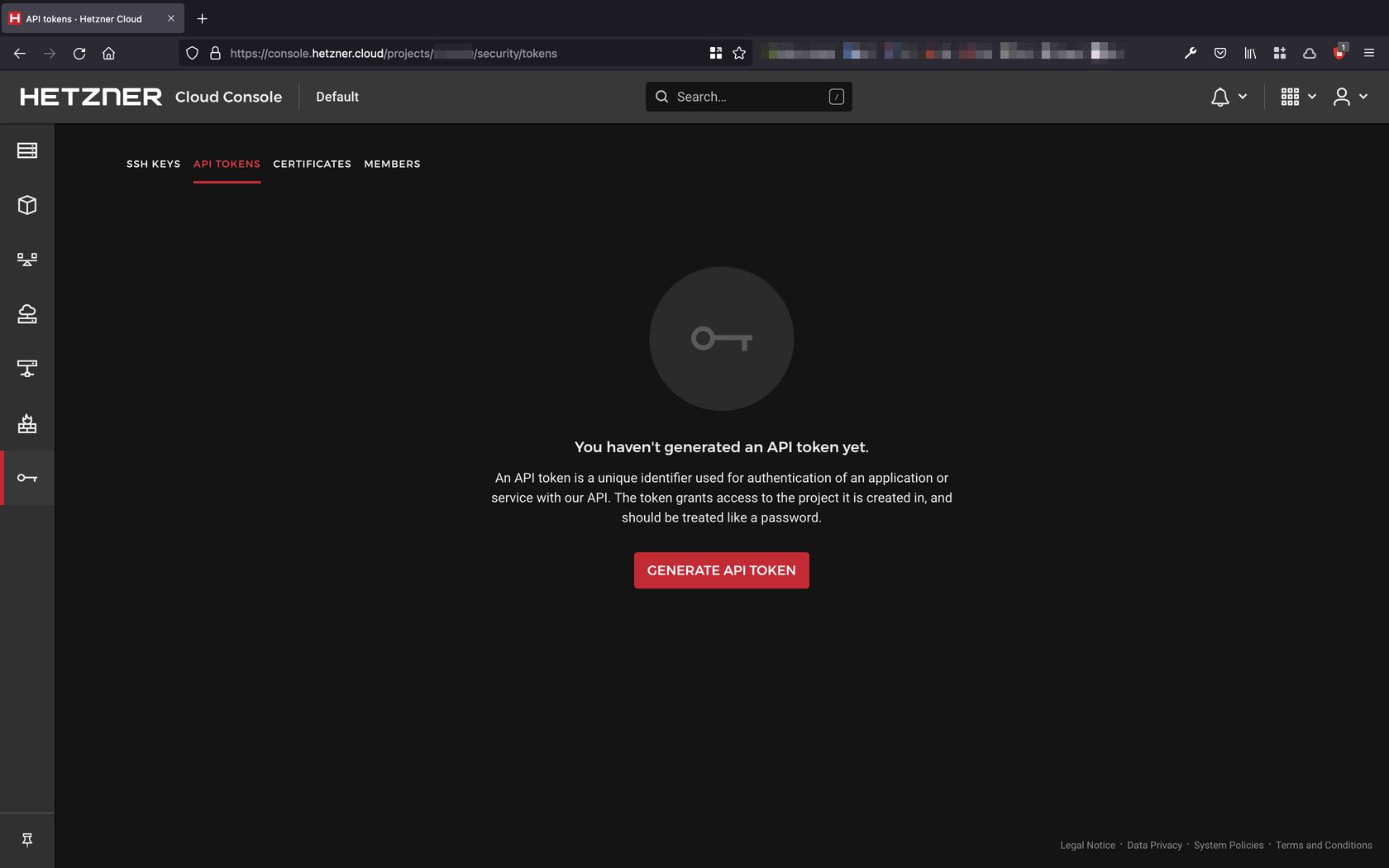
У запущенных серверов доступны красивые графики отображающие нагрузку.
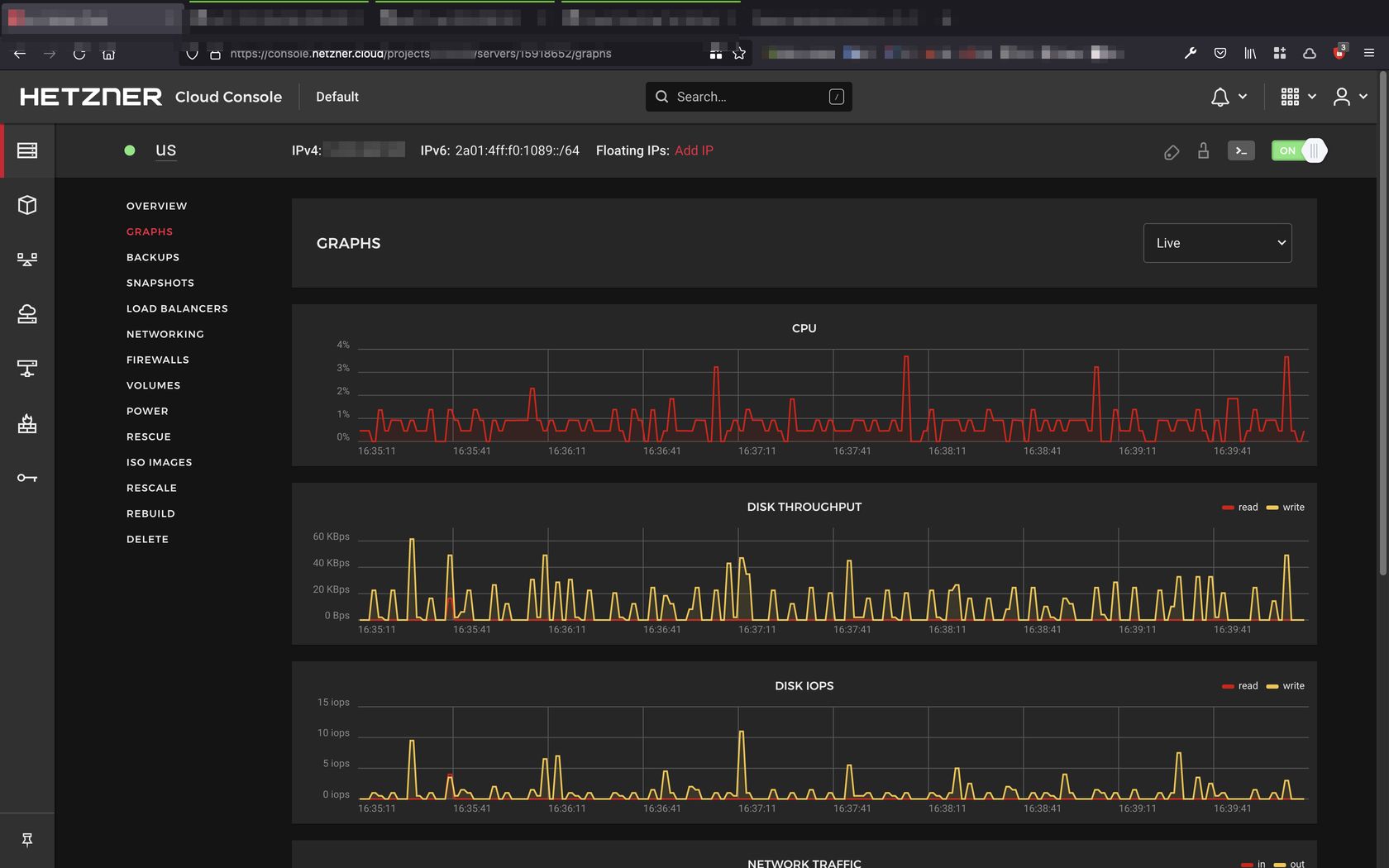
Итак, перейдем к тестам.
Локация DE
Сведения о VM
CX11 1 CPU 2Gb RAM 20Gb SSD
На сервере установлена CentOS 7.9
cat /etc/centos-release ----------- CentOS Linux release 7.9.2009 (Core) Kernel info: ==================================================== uname -a ----------- Linux de 3.10.0-1160.45.1.el7.x86_64 #1 SMP Wed Oct 13 17:20:51 UTC 2021 x86_64 x86_64 x86_64 GNU/Linux
Inxi
inxi -b
-----------
System: Host: de Kernel: 3.10.0-1160.45.1.el7.x86_64 x86_64 bits: 64 Console: tty pts/0
Distro: CentOS Linux release 7.9.2009 (Core)
Machine: Type: Kvm System: Hetzner product: vServer v: 20171111 serial: 15918685
Mobo: N/A model: N/A serial: N/A BIOS: Hetzner v: 20171111 date: 11/11/2017
CPU: Info: Single Core Intel Xeon (Skylake IBRS) [MCP] speed: 2100 MHz
Graphics: Device-1: driver: bochs-drm v: N/A
Display: server: No display server data found. Headless machine? tty: 160x48
Message: Unable to show advanced data. Required tool glxinfo missing.
Network: Device-1: Intel 82371AB/EB/MB PIIX4 ACPI type: network bridge driver: piix4_smbus
Device-2: Red Hat Virtio network driver: virtio-pci
Drives: Local Storage: total: 19.07 GiB used: 1.21 GiB (6.3%)
Info: Processes: 76 Uptime: 4m Memory: 1.75 GiB used: 271.3 MiB (15.2%) Init: systemd runlevel: 3 Shell: Bash
inxi: 3.3.06
Тут мы видим что нам доступно одно ядро процессора Intel Xeon частотой 2100 Mhz и доступно 1.75 гигабайт ОЗУ.
PT Summary
pt-summary
-----------
# Percona Toolkit System Summary Report ######################
Date | 2021-11-11 12:08:40 UTC (local TZ: UTC +0000)
Hostname | de
Uptime | 4 min, 1 user, load average: 0.40, 0.16, 0.07
System | Hetzner; vServer; v20171111 (Other)
Service Tag | 15918685
Platform | Linux
Release | CentOS Linux release 7.9.2009 (Core)
Kernel | 3.10.0-1160.45.1.el7.x86_64
Architecture | CPU = 64-bit, OS = 64-bit
Threading | NPTL 2.17
SELinux | Permissive
Virtualized | VMWare
# Processor ##################################################
Processors | physical = 1, cores = 1, virtual = 1, hyperthreading = no
Speeds | 1x2099.998
Models | 1xIntel Xeon Processor (Skylake, IBRS)
Caches | 1x16384 KB
# Memory #####################################################
Total | 1.7G
Free | 1.1G
Used | physical = 97.6M, swap allocated = 0.0, swap used = 0.0, virtual = 97.6M
Shared | 8.5M
Buffers | 28.3M
Caches | 563.5M
Dirty | 69336 kB
UsedRSS | 102.3M
Swappiness | 30
DirtyPolicy | 30, 10
DirtyStatus | 0, 0
Locator Size Speed Form Factor Type Type Detail
========= ======== ================= ============= ============= ===========
DIMM 0 2000 MB Unknown DIMM RAM Other
# Mounted Filesystems ########################################
Filesystem Size Used Type Opts Mountpoint
/dev/sda1 19G 7% ext4 rw,relatime,seclabel,data=ordered /
devtmpfs 871M 0% devtmpfs rw,nosuid,seclabel,size=891788k,nr_inodes=222947,mode=755 /dev
tmpfs 179M 0% tmpfs rw,nosuid,nodev,seclabel /run/user/0
tmpfs 179M 0% tmpfs rw,nosuid,nodev,seclabel,mode=755 /run/user/0
tmpfs 179M 0% tmpfs rw,nosuid,nodev,relatime,seclabel,size=183284k,mode=700 /run/user/0
tmpfs 179M 0% tmpfs ro,nosuid,nodev,noexec,seclabel,mode=755 /run/user/0
tmpfs 895M 0% tmpfs rw,nosuid,nodev,seclabel /dev/shm
tmpfs 895M 0% tmpfs rw,nosuid,nodev,seclabel,mode=755 /dev/shm
tmpfs 895M 0% tmpfs rw,nosuid,nodev,relatime,seclabel,size=183284k,mode=700 /dev/shm
tmpfs 895M 0% tmpfs ro,nosuid,nodev,noexec,seclabel,mode=755 /dev/shm
tmpfs 895M 0% tmpfs rw,nosuid,nodev,seclabel /sys/fs/cgroup
tmpfs 895M 0% tmpfs rw,nosuid,nodev,seclabel,mode=755 /sys/fs/cgroup
tmpfs 895M 0% tmpfs rw,nosuid,nodev,relatime,seclabel,size=183284k,mode=700 /sys/fs/cgroup
tmpfs 895M 0% tmpfs ro,nosuid,nodev,noexec,seclabel,mode=755 /sys/fs/cgroup
tmpfs 895M 1% tmpfs rw,nosuid,nodev,seclabel /run
tmpfs 895M 1% tmpfs rw,nosuid,nodev,seclabel,mode=755 /run
tmpfs 895M 1% tmpfs rw,nosuid,nodev,relatime,seclabel,size=183284k,mode=700 /run
tmpfs 895M 1% tmpfs ro,nosuid,nodev,noexec,seclabel,mode=755 /run
# Disk Schedulers And Queue Size #############################
sda | [deadline] 128
sr0 | [deadline] 128
# Disk Partioning ############################################
Device Type Start End Size
============ ==== ========== ========== ==================
/dev/sda Disk 20480786432
/dev/sda1 Part 2048 40001502 20479720448
# Kernel Inode State #########################################
dentry-state | 35350 23715 45 0 10356 0
file-nr | 832 0 174941
inode-nr | 24137 369
# LVM Volumes ################################################
Unable to collect information
# LVM Volume Groups ##########################################
Unable to collect information
# RAID Controller ############################################
Controller | No RAID controller detected
# Network Config #############################################
Controller | Red Hat, Inc. Virtio network device
FIN Timeout | 60
Port Range | 60999
# Interface Statistics #######################################
interface rx_bytes rx_packets rx_errors tx_bytes tx_packets tx_errors
========= ========= ========== ========== ========== ========== ==========
lo 2500 30 0 2500 30 0
eth0 80000000 15000 0 1250000 9000 0
# Network Devices ############################################
Device Speed Duplex
========= ========= =========
eth0
# Network Connections ########################################
Connections from remote IP addresses
2a00 4
217.72.xxx.xxx 2
2001 1
Connections to local IP addresses
2a01 15
Connections to top 10 local ports
44732 2
57948 1
58026 1
58070 1
58200 1
59512 1
60292 1
60302 1
60526 1
60872 1
States of connections
ESTABLISHED 1
LISTEN 2
TIME_WAIT 100
# Top Processes ##############################################
PID USER PR NI VIRT RES SHR S %CPU %MEM TIME+ COMMAND
1 root 20 0 128128 6804 4220 S 0.0 0.4 0:02.19 systemd
2 root 20 0 0 0 0 S 0.0 0.0 0:00.00 kthreadd
3 root 20 0 0 0 0 S 0.0 0.0 0:00.00 kworker/0:0
4 root 0 -20 0 0 0 S 0.0 0.0 0:00.00 kworker/0:0H
5 root 20 0 0 0 0 S 0.0 0.0 0:00.00 kworker/u2:0
6 root 20 0 0 0 0 S 0.0 0.0 0:00.05 ksoftirqd/0
7 root rt 0 0 0 0 S 0.0 0.0 0:00.00 migration/0
8 root 20 0 0 0 0 S 0.0 0.0 0:00.00 rcu_bh
9 root 20 0 0 0 0 R 0.0 0.0 0:00.32 rcu_sched
# Notable Processes ##########################################
PID OOM COMMAND
1199 -17 sshd
# Simplified and fuzzy rounded vmstat (wait please) ##########
procs ---swap-- -----io---- ---system---- --------cpu--------
r b si so bi bo ir cs us sy il wa st
2 0 0 0 900 1500 300 350 11 5 83 1 0
0 0 0 0 100 0 250 700 10 15 75 0 0
0 0 0 0 0 0 20 35 0 0 100 0 0
0 0 0 0 0 0 25 35 0 0 100 0 0
0 0 0 0 0 70000 600 45 0 4 95 1 0
# Memory mamagement ##########################################
Transparent huge pages are enabled.
# The End ####################################################
Тесты
Диск
Скорость диска буду сравнивать с сервером от VDSina так как это один из самых свежих тестов (прошлогодний, ага xD) и с CPX11 US.
DD
dd if=/dev/zero of=test bs=64k count=16k conv=fdatasync 2>&1 rm -f test ----------- 16384+0 records in 16384+0 records out 1073741824 bytes (1.1 GB) copied, 1.19197 s, 901 MB/s 16384+0 records in 16384+0 records out 1073741824 bytes (1.1 GB) copied, 1.04408 s, 1.0 GB/s 16384+0 records in 16384+0 records out 1073741824 bytes (1.1 GB) copied, 1.04537 s, 1.0 GB/s
Скорость линейной записи тут отличная, почти 1 гигабайт в секунду. Это на 25-30% выше чем в вдсине, но CPX11 US здесь круче в полтора раза!
Sysbench тест диска
Подготавливаем тестовые файлы.
sysbench fileio --file-total-size=2G prepare ----------- sysbench 1.0.17 (using system LuaJIT 2.0.4) 128 files, 16384Kb each, 2048Mb total Creating files for the test... Extra file open flags: (none) Creating file test_file.0 ... Creating file test_file.127 2147483648 bytes written in 4.27 seconds (479.93 MiB/sec). sysbench fileio --file-total-size=2G --file-test-mode=rndrw --time=300 --max-requests=0 run
Кстати, в предыдущем тесте сервера из Oracle Free Tier эти файлы готовились около 40 секунд, а тут в 10 раз быстрее.
Запускаем тест
sysbench fileio --file-total-size=2G --file-test-mode=rndrw --time=300 --max-requests=0 run
-----------
sysbench 1.0.17 (using system LuaJIT 2.0.4)
Running the test with following options:
Number of threads: 1
Initializing random number generator from current time
Extra file open flags: (none)
128 files, 16MiB each
2GiB total file size
Block size 16KiB
Number of IO requests: 0
Read/Write ratio for combined random IO test: 1.50
Periodic FSYNC enabled, calling fsync() each 100 requests.
Calling fsync() at the end of test, Enabled.
Using synchronous I/O mode
Doing random r/w test
Initializing worker threads...
Threads started!
File operations:
reads/s: 2151.65
writes/s: 1434.44
fsyncs/s: 4590.60
Throughput:
read, MiB/s: 33.62
written, MiB/s: 22.41
General statistics:
total time: 300.0099s
total number of events: 2453045
Latency (ms):
min: 0.00
avg: 0.12
max: 113.76
95th percentile: 0.42
sum: 298083.34
Threads fairness:
events (avg/stddev): 2453045.0000/0.00
execution time (avg/stddev): 298.0833/0.00
Тут все на высоте. Уделываем вдсину, но немного сливаем CPX11 US.
Процессор
Sysbench CPU:
====================================================
sysbench cpu --cpu-max-prime=20000 --num-threads=1 run
-----------
sysbench 1.0.17 (using system LuaJIT 2.0.4)
Running the test with following options:
Number of threads: 1
Initializing random number generator from current time
Prime numbers limit: 20000
Initializing worker threads...
Threads started!
CPU speed:
events per second: 355.17
General statistics:
total time: 10.0012s
total number of events: 3553
Latency (ms):
min: 2.69
avg: 2.81
max: 10.29
95th percentile: 3.19
sum: 9996.02
Threads fairness:
events (avg/stddev): 3553.0000/0.00
execution time (avg/stddev): 9.9960/0.00
А вот тут мы в полтора раза сливаем вдсине и почти в 4 раза сливаем CPX11 US.
Sysbench CPU Mutex 64:
====================================================
sysbench mutex --threads=64 run
-----------
sysbench 1.0.17 (using system LuaJIT 2.0.4)
Running the test with following options:
Number of threads: 64
Initializing random number generator from current time
Initializing worker threads...
Threads started!
General statistics:
total time: 12.6395s
total number of events: 64
Latency (ms):
min: 11406.46
avg: 12070.10
max: 12458.88
95th percentile: 12384.09
sum: 772486.14
Threads fairness:
events (avg/stddev): 1.0000/0.00
execution time (avg/stddev): 12.0701/0.24
Здесь результаты примерно такие же как у сервера VDSina на процессоре AMD Epyc, но в 2 раза хуже чем у CPX11.
7-zip benchmark
7-zip benchmark:
====================================================
7za b
-----------
7-Zip (a) [64] 16.02 : Copyright (c) 1999-2016 Igor Pavlov : 2016-05-21
p7zip Version 16.02 (locale=en_US.UTF-8,Utf16=on,HugeFiles=on,64 bits,1 CPU Intel Xeon Processor (Skylake, IBRS) (50654),ASM,AES-NI)
Intel Xeon Processor (Skylake, IBRS) (50654)
CPU Freq: 2685 2742 2751 2769 2749 2715 2755 2766 2764
RAM size: 1789 MB, # CPU hardware threads: 1
RAM usage: 435 MB, # Benchmark threads: 1
Compressing | Decompressing
Dict Speed Usage R/U Rating | Speed Usage R/U Rating
KiB/s % MIPS MIPS | KiB/s % MIPS MIPS
22: 2813 100 2744 2737 | 30841 100 2640 2633
23: 2749 100 2804 2802 | 30454 100 2647 2636
24: 2609 100 2807 2806 | 30292 100 2660 2659
25: 2439 100 2789 2785 | 29080 99 2601 2588
---------------------------------- | ------------------------------
Avr: 100 2786 2783 | 100 2637 2629
Tot: 100 2712 2706
Тут результаты чуть лучше чем у вдсины, но вдвое хуже чем у CPX11.
ОЗУ
Memory size for Sysbench Memory test: 1G
Disk space for Sysbench Disk test: 2G
Sysbench Memory test:
====================================================
sysbench memory --num-threads=4 --memory-total-size=1G run
-----------
WARNING: --num-threads is deprecated, use --threads instead
sysbench 1.0.17 (using system LuaJIT 2.0.4)
Running the test with following options:
Number of threads: 4
Initializing random number generator from current time
Running memory speed test with the following options:
block size: 1KiB
total size: 1024MiB
operation: write
scope: global
Initializing worker threads...
Threads started!
Total operations: 1048576 (3698506.86 per second)
1024.00 MiB transferred (3611.82 MiB/sec)
General statistics:
total time: 0.2816s
total number of events: 1048576
Latency (ms):
min: 0.00
avg: 0.00
max: 44.01
95th percentile: 0.00
sum: 386.98
Threads fairness:
events (avg/stddev): 262144.0000/0.00
execution time (avg/stddev): 0.0967/0.02
Тут скорость работы ОЗУ чуть хуже чем у вдсины, но почти вдвое лучше чем у CPX11.
Пинг из Ульяновска
➜ ping 49.12.230.74 PING 49.12.230.74 (49.12.230.74): 56 data bytes 64 bytes from 49.12.230.74: icmp_seq=0 ttl=51 time=85.213 ms 64 bytes from 49.12.230.74: icmp_seq=1 ttl=51 time=63.763 ms 64 bytes from 49.12.230.74: icmp_seq=2 ttl=51 time=55.620 ms 64 bytes from 49.12.230.74: icmp_seq=3 ttl=51 time=66.029 ms 64 bytes from 49.12.230.74: icmp_seq=4 ttl=51 time=55.676 ms 64 bytes from 49.12.230.74: icmp_seq=5 ttl=51 time=78.150 ms 64 bytes from 49.12.230.74: icmp_seq=6 ttl=51 time=60.293 ms 64 bytes from 49.12.230.74: icmp_seq=7 ttl=51 time=61.169 ms 64 bytes from 49.12.230.74: icmp_seq=8 ttl=51 time=68.982 ms 64 bytes from 49.12.230.74: icmp_seq=9 ttl=51 time=61.103 ms ^C --- 49.12.230.74 ping statistics --- 10 packets transmitted, 10 packets received, 0.0% packet loss round-trip min/avg/max/stddev = 55.620/65.600/85.213/9.073 ms
Пинг примерно такой как и должен быть до Германии.
Битрикс попугаи
Из интереса решил установить bitrix_env и Битрикс: Бизнес. В результате получилось 35 битрикс-попугаев.
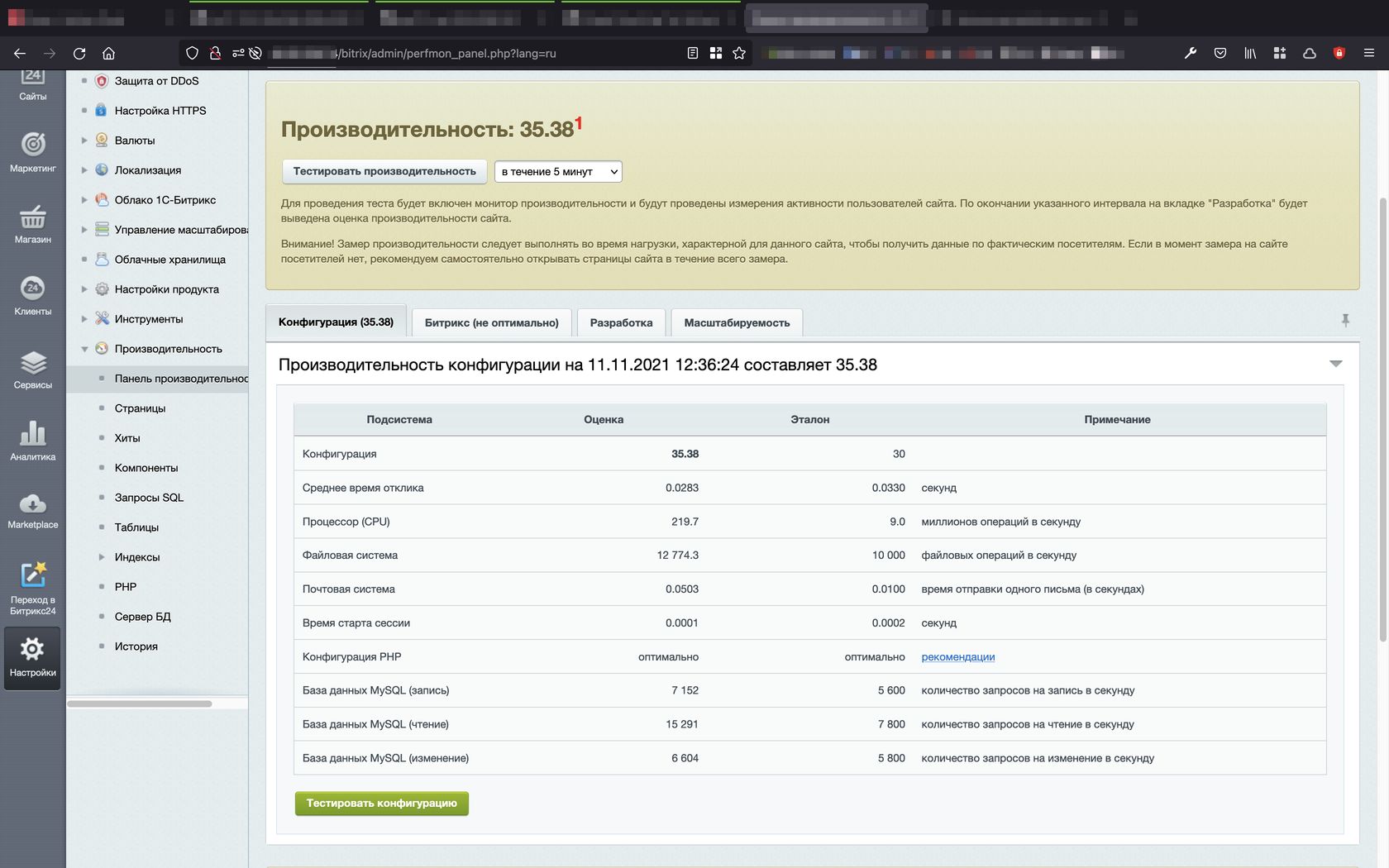
Общее впечатление
Работает все довольно шустро. За это мне и нравится Hetzner. Отличные сервера за свои деньги.
Локация US
Сведения о VM
CPX11 2 cpu 2GB 40GB SSD
На сервере установлена CentOS 7.9
cat /etc/centos-release ----------- CentOS Linux release 7.9.2009 (Core) Kernel info: ==================================================== uname -a ----------- Linux us 3.10.0-1160.45.1.el7.x86_64 #1 SMP Wed Oct 13 17:20:51 UTC 2021 x86_64 x86_64 x86_64 GNU/Linux
Inxi
inxi -b
-----------
System: Host: us Kernel: 3.10.0-1160.45.1.el7.x86_64 x86_64 bits: 64 Console: tty pts/0
Distro: CentOS Linux release 7.9.2009 (Core)
Machine: Type: Kvm System: Hetzner product: vServer v: 20171111 serial: 15918652
Mobo: N/A model: N/A serial: N/A BIOS: Hetzner v: 20171111 date: 11/11/2017
CPU: Info: Dual Core (4-Die) AMD EPYC [MCP MCM] speed: 2445 MHz
Graphics: Device-1: Red Hat Virtio GPU driver: virtio-pci v: 1
Display: server: No display server data found. Headless machine? tty: 160x48
Message: Unable to show advanced data. Required tool glxinfo missing.
Network: Device-1: Red Hat Virtio network driver: virtio-pci
Drives: Local Storage: total: 38.15 GiB used: 1.21 GiB (3.2%)
Info: Processes: 88 Uptime: 7m Memory: 1.75 GiB used: 281.4 MiB (15.7%) Init: systemd runlevel: 3 Shell: Bash
inxi: 3.3.06
PT Summary
pt-summary
-----------
# Percona Toolkit System Summary Report ######################
Date | 2021-11-11 12:11:32 UTC (local TZ: CET +0100)
Hostname | us
Uptime | 7 min, 1 user, load average: 0.22, 0.10, 0.04
System | Hetzner; vServer; v20171111 (Other)
Service Tag | 15918652
Platform | Linux
Release | CentOS Linux release 7.9.2009 (Core)
Kernel | 3.10.0-1160.45.1.el7.x86_64
Architecture | CPU = 64-bit, OS = 64-bit
Threading | NPTL 2.17
SELinux | Permissive
Virtualized | VMWare
# Processor ##################################################
Processors | physical = 1, cores = 2, virtual = 2, hyperthreading = no
Speeds | 2x2445.406
Models | 2xAMD EPYC Processor
Caches | 2x512 KB
# Memory #####################################################
Total | 1.7G
Free | 1.1G
Used | physical = 106.5M, swap allocated = 0.0, swap used = 0.0, virtual = 106.5M
Shared | 8.6M
Buffers | 28.7M
Caches | 570.5M
Dirty | 68936 kB
UsedRSS | 105.3M
Swappiness | 30
DirtyPolicy | 30, 10
DirtyStatus | 0, 0
Locator Size Speed Form Factor Type Type Detail
========= ======== ================= ============= ============= ===========
DIMM 0 2000 MB Unknown DIMM RAM Other
# Mounted Filesystems ########################################
Filesystem Size Used Type Opts Mountpoint
/dev/sda1 38G 4% ext4 rw,relatime,seclabel,data=ordered /
devtmpfs 871M 0% devtmpfs rw,nosuid,seclabel,size=891712k,nr_inodes=222928,mode=755 /dev
tmpfs 179M 0% tmpfs rw,nosuid,nodev,seclabel /run/user/0
tmpfs 179M 0% tmpfs rw,nosuid,nodev,seclabel,mode=755 /run/user/0
tmpfs 179M 0% tmpfs rw,nosuid,nodev,relatime,seclabel,size=183272k,mode=700 /run/user/0
tmpfs 179M 0% tmpfs ro,nosuid,nodev,noexec,seclabel,mode=755 /run/user/0
tmpfs 895M 0% tmpfs rw,nosuid,nodev,seclabel /dev/shm
tmpfs 895M 0% tmpfs rw,nosuid,nodev,seclabel,mode=755 /dev/shm
tmpfs 895M 0% tmpfs rw,nosuid,nodev,relatime,seclabel,size=183272k,mode=700 /dev/shm
tmpfs 895M 0% tmpfs ro,nosuid,nodev,noexec,seclabel,mode=755 /dev/shm
tmpfs 895M 0% tmpfs rw,nosuid,nodev,seclabel /sys/fs/cgroup
tmpfs 895M 0% tmpfs rw,nosuid,nodev,seclabel,mode=755 /sys/fs/cgroup
tmpfs 895M 0% tmpfs rw,nosuid,nodev,relatime,seclabel,size=183272k,mode=700 /sys/fs/cgroup
tmpfs 895M 0% tmpfs ro,nosuid,nodev,noexec,seclabel,mode=755 /sys/fs/cgroup
tmpfs 895M 1% tmpfs rw,nosuid,nodev,seclabel /run
tmpfs 895M 1% tmpfs rw,nosuid,nodev,seclabel,mode=755 /run
tmpfs 895M 1% tmpfs rw,nosuid,nodev,relatime,seclabel,size=183272k,mode=700 /run
tmpfs 895M 1% tmpfs ro,nosuid,nodev,noexec,seclabel,mode=755 /run
# Disk Schedulers And Queue Size #############################
sda | [deadline] 128
sr0 | [deadline] 128
# Disk Partioning ############################################
Device Type Start End Size
============ ==== ========== ========== ==================
/dev/sda Disk 40961572864
/dev/sda1 Part 2048 80003038 40960506880
# Kernel Inode State #########################################
dentry-state | 37812 26073 45 0 10339 0
file-nr | 832 0 174866
inode-nr | 25959 359
# LVM Volumes ################################################
Unable to collect information
# LVM Volume Groups ##########################################
Unable to collect information
# RAID Controller ############################################
Controller | No RAID controller detected
# Network Config #############################################
Controller | Red Hat, Inc. Virtio network device (rev 01)
FIN Timeout | 60
Port Range | 60999
# Interface Statistics #######################################
interface rx_bytes rx_packets rx_errors tx_bytes tx_packets tx_errors
========= ========= ========== ========== ========== ========== ==========
lo 0 0 0 0 0 0
eth0 80000000 60000 0 1500000 10000 0
# Network Devices ############################################
Device Speed Duplex
========= ========= =========
eth0
# Network Connections ########################################
Connections from remote IP addresses
2a00 2
5.83.xx.xx 1
Connections to local IP addresses
2a01 2
Connections to top 10 local ports
47572 1
49938 1
4ff:f0:1089::46666 1
4ff:f0:1089::46668 1
51536 1
55292 1
55296 1
58892 1
59526 1
60074 1
States of connections
ESTABLISHED 1
LISTEN 2
TIME_WAIT 15
# Top Processes ##############################################
PID USER PR NI VIRT RES SHR S %CPU %MEM TIME+ COMMAND
1 root 20 0 193688 6816 4224 S 0.0 0.4 0:02.33 systemd
2 root 20 0 0 0 0 S 0.0 0.0 0:00.00 kthreadd
4 root 0 -20 0 0 0 S 0.0 0.0 0:00.00 kworker/0:+
6 root 20 0 0 0 0 S 0.0 0.0 0:00.02 ksoftirqd/0
7 root rt 0 0 0 0 S 0.0 0.0 0:00.00 migration/0
8 root 20 0 0 0 0 S 0.0 0.0 0:00.00 rcu_bh
9 root 20 0 0 0 0 S 0.0 0.0 0:00.18 rcu_sched
10 root 0 -20 0 0 0 S 0.0 0.0 0:00.00 lru-add-dr+
11 root rt 0 0 0 0 S 0.0 0.0 0:00.00 watchdog/0
# Notable Processes ##########################################
PID OOM COMMAND
1208 -17 sshd
# Simplified and fuzzy rounded vmstat (wait please) ##########
procs ---swap-- -----io---- ---system---- --------cpu--------
r b si so bi bo ir cs us sy il wa st
1 0 0 0 225 400 150 150 3 1 95 0 0
0 0 0 0 100 0 1000 1250 4 7 90 0 0
0 0 0 0 0 35000 225 80 0 1 100 0 0
0 0 0 0 0 0 60 90 0 0 100 0 0
0 0 0 0 0 0 60 100 0 0 100 0 0
# Memory mamagement ##########################################
Transparent huge pages are enabled.
# The End ####################################################
Тесты
Диск
DD
dd if=/dev/zero of=test bs=64k count=16k conv=fdatasync 2>&1 rm -f test ----------- 16384+0 records in 16384+0 records out 1073741824 bytes (1.1 GB) copied, 0.770746 s, 1.4 GB/s 16384+0 records in 16384+0 records out 1073741824 bytes (1.1 GB) copied, 0.694117 s, 1.5 GB/s 16384+0 records in 16384+0 records out 1073741824 bytes (1.1 GB) copied, 0.662033 s, 1.6 GB/s
Здесь скорость линейной записи выше в полтора раза чем на сервере в локации DE и в 2 раза выше чем у сервера в VDSina.
Sysbench тест диска
Подготавливаем тестовые файлы.
sysbench fileio --file-total-size=2G prepare ----------- sysbench 1.0.17 (using system LuaJIT 2.0.4) 128 files, 16384Kb each, 2048Mb total Creating files for the test... Extra file open flags: (none) Creating file test_file.0 ... Creating file test_file.127 2147483648 bytes written in 2.26 seconds (905.20 MiB/sec). sysbench fileio --file-total-size=2G --file-test-mode=rndrw --time=300 --max-requests=0 run
Запускаем тест
sysbench fileio --file-total-size=2G --file-test-mode=rndrw --time=300 --max-requests=0 run
-----------
sysbench 1.0.17 (using system LuaJIT 2.0.4)
Running the test with following options:
Number of threads: 1
Initializing random number generator from current time
Extra file open flags: (none)
128 files, 16MiB each
2GiB total file size
Block size 16KiB
Number of IO requests: 0
Read/Write ratio for combined random IO test: 1.50
Periodic FSYNC enabled, calling fsync() each 100 requests.
Calling fsync() at the end of test, Enabled.
Using synchronous I/O mode
Doing random r/w test
Initializing worker threads...
Threads started!
File operations:
reads/s: 2922.57
writes/s: 1948.38
fsyncs/s: 6235.02
Throughput:
read, MiB/s: 45.67
written, MiB/s: 30.44
General statistics:
total time: 300.0132s
total number of events: 3331927
Latency (ms):
min: 0.00
avg: 0.09
max: 65.24
95th percentile: 0.28
sum: 298652.46
Threads fairness:
events (avg/stddev): 3331927.0000/0.00
execution time (avg/stddev): 298.6525/0.00
Процессор
Sysbench CPU:
====================================================
sysbench cpu --cpu-max-prime=20000 --num-threads=1 run
-----------
sysbench 1.0.17 (using system LuaJIT 2.0.4)
Running the test with following options:
Number of threads: 1
Initializing random number generator from current time
Prime numbers limit: 20000
Initializing worker threads...
Threads started!
CPU speed:
events per second: 1223.72
General statistics:
total time: 10.0004s
total number of events: 12240
Latency (ms):
min: 0.68
avg: 0.82
max: 1.88
95th percentile: 1.25
sum: 9997.13
Threads fairness:
events (avg/stddev): 12240.0000/0.00
execution time (avg/stddev): 9.9971/0.00
Sysbench CPU Mutex 64:
====================================================
sysbench mutex --threads=64 run
-----------
sysbench 1.0.17 (using system LuaJIT 2.0.4)
Running the test with following options:
Number of threads: 64
Initializing random number generator from current time
Initializing worker threads...
Threads started!
General statistics:
total time: 6.1516s
total number of events: 64
Latency (ms):
min: 4576.78
avg: 5595.86
max: 5966.44
95th percentile: 5918.87
sum: 358134.95
Threads fairness:
events (avg/stddev): 1.0000/0.00
execution time (avg/stddev): 5.5959/0.19
7-zip benchmark
7-zip benchmark:
====================================================
7za b
-----------
7-Zip (a) [64] 16.02 : Copyright (c) 1999-2016 Igor Pavlov : 2016-05-21
p7zip Version 16.02 (locale=en_US.UTF-8,Utf16=on,HugeFiles=on,64 bits,2 CPUs AMD EPYC Processor (830F10),ASM,AES-NI)
AMD EPYC Processor (830F10)
CPU Freq: 2215 2360 2357 2355 2358 2373 2374 2373 2359
RAM size: 1789 MB, # CPU hardware threads: 2
RAM usage: 441 MB, # Benchmark threads: 2
Compressing | Decompressing
Dict Speed Usage R/U Rating | Speed Usage R/U Rating
KiB/s % MIPS MIPS | KiB/s % MIPS MIPS
22: 6117 175 3401 5951 | 72695 196 3168 6207
23: 7959 194 4185 8110 | 85941 199 3731 7439
24: 6828 192 3820 7342 | 83956 200 3687 7371
25: 7253 195 4250 8282 | 54282 187 2590 4831
---------------------------------- | ------------------------------
Avr: 189 3914 7421 | 195 3294 6462
Tot: 192 3604 6942
ОЗУ
Memory size for Sysbench Memory test: 1G
Disk space for Sysbench Disk test: 2G
Sysbench Memory test:
====================================================
sysbench memory --num-threads=4 --memory-total-size=1G run
-----------
WARNING: --num-threads is deprecated, use --threads instead
sysbench 1.0.17 (using system LuaJIT 2.0.4)
Running the test with following options:
Number of threads: 4
Initializing random number generator from current time
Running memory speed test with the following options:
block size: 1KiB
total size: 1024MiB
operation: write
scope: global
Initializing worker threads...
Threads started!
Total operations: 1048576 (2855340.01 per second)
1024.00 MiB transferred (2788.42 MiB/sec)
General statistics:
total time: 0.3663s
total number of events: 1048576
Latency (ms):
min: 0.00
avg: 0.00
max: 22.01
95th percentile: 0.00
sum: 797.62
Threads fairness:
events (avg/stddev): 262144.0000/0.00
execution time (avg/stddev): 0.1994/0.05
Пинг из Ульяновска
➜ ping 5.161.49.135 PING 5.161.49.135 (5.161.49.135): 56 data bytes 64 bytes from 5.161.49.135: icmp_seq=0 ttl=51 time=147.821 ms 64 bytes from 5.161.49.135: icmp_seq=1 ttl=51 time=146.032 ms 64 bytes from 5.161.49.135: icmp_seq=2 ttl=51 time=140.052 ms 64 bytes from 5.161.49.135: icmp_seq=3 ttl=51 time=138.223 ms 64 bytes from 5.161.49.135: icmp_seq=4 ttl=51 time=145.342 ms 64 bytes from 5.161.49.135: icmp_seq=5 ttl=51 time=141.658 ms 64 bytes from 5.161.49.135: icmp_seq=6 ttl=51 time=139.122 ms 64 bytes from 5.161.49.135: icmp_seq=7 ttl=51 time=143.522 ms 64 bytes from 5.161.49.135: icmp_seq=8 ttl=51 time=139.070 ms 64 bytes from 5.161.49.135: icmp_seq=9 ttl=51 time=138.270 ms ^C --- 5.161.49.135 ping statistics --- 10 packets transmitted, 10 packets received, 0.0% packet loss round-trip min/avg/max/stddev = 138.223/141.911/147.821/3.354 ms
Битрикс попугаи
Тут попугаев замерить не получилось так как хоть bitrix_env и установился, но вот инсталлятор Битрикса не смог скачать дистрибутив. Видимо проблемы со связанностью сети в этой локации.
Общее впечатление
Для экономии времени я запустил создание серверов в обоих локациях и установку софта примерно в одно и то же время. Но на сервере который находится в Германии софт установился в разы быстрее.
Похоже что несмотря на отличное железо у серверов в этой локации все еще есть проблемы с сетью. Для проектов ориентированных на Россию и Европу этот вариант так себе. Возможно для проектов расчитанных на американскую аудиторию это будет более лучшее решение. И все же я надеюсь что сеть тут пофиксят.